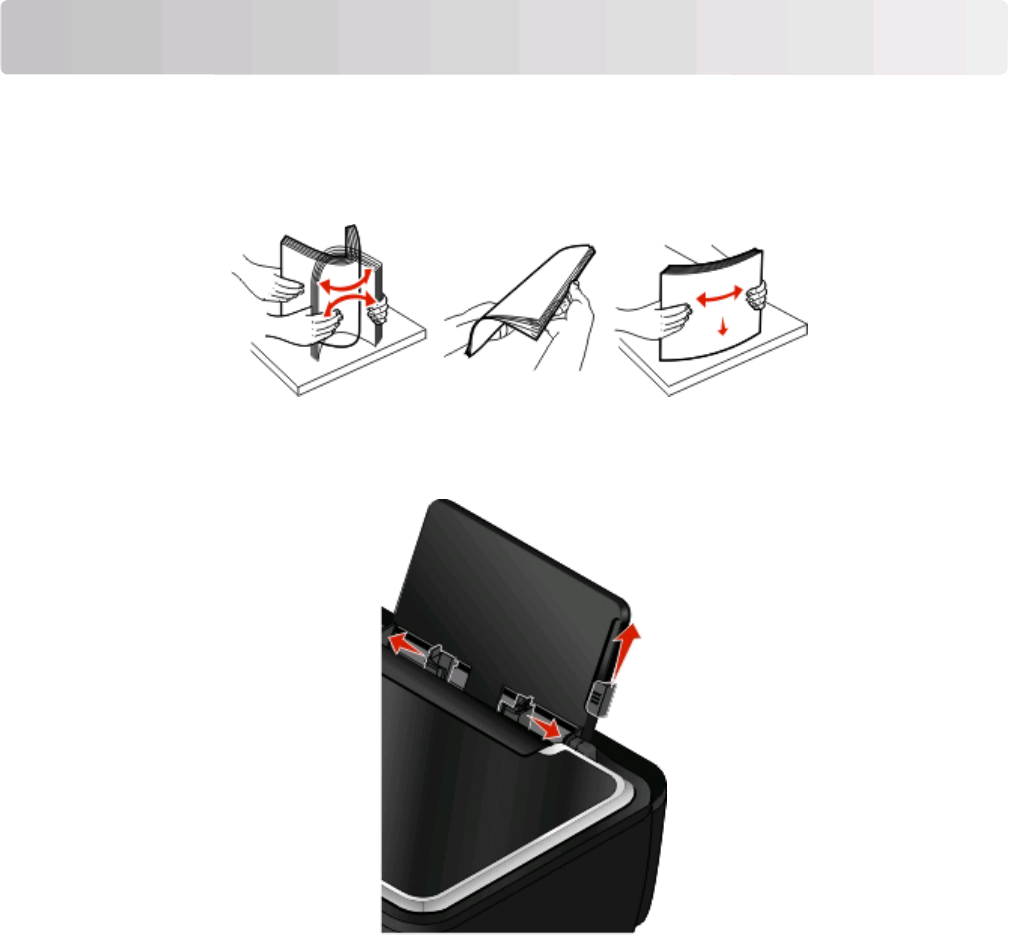
Loading paper and original documents
Loading paper
1 Fan the paper.
2 Center the paper on the paper support.
3 Adjust the paper guide adjustment lever so the paper guides rest against the edges of the paper.
Note: Do not force paper into the printer. The paper should be flat against the paper support, and the edges
should be flush against both paper guides.
Loading paper and original documents
27


















