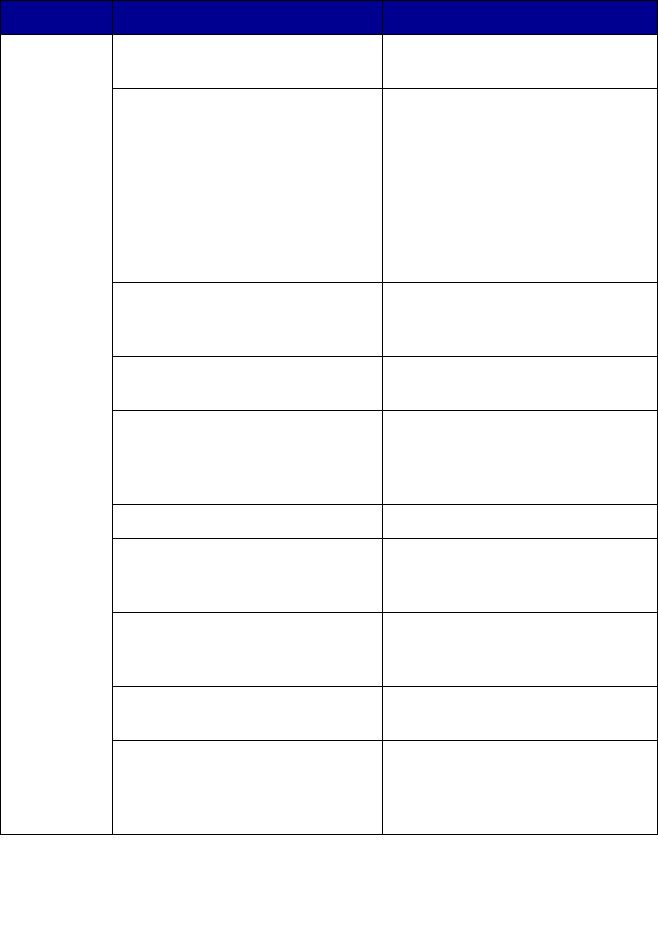
104
Fax troubleshooting
Find the problem below that best matches the problem you are having:
Symptom: Problem: Solution:
Cannot
send fax
Is the AIO turned on? Press the Power button. The
power light comes on.
Are the fax number, country
code, and date/time set
correctly?
You must set your fax number,
your country code, and your
time/date. To set your fax
number, see “PERSONALIZE
FAX” on page 69. To set your
country code, see “Country
code” on page 73. To set your
time/date, see “EDIT TIME/
DATE” on page 69.
Is the AIO using an
unsupported line (DSL, ISDN,
or cable modem)?
See “Using an unsupported line”
on page 106.
Is the telephone line in use by
another device?
Wait until the other device is
finished before sending a fax.
Is the original document loaded
correctly?
Load the original document face
down in the back left corner of
the scanner glass or text-side up
on the ADF.
Is there a paper jam? See “Paper jams” on page 91.
Is the memory full? Dial the receiving number first,
and then scan your original
document one page at a time.
Are the connections (power
supply, telephone, handset,
answering machine) loose?
Make sure all the connections
are secure.
Is Speed Dial set correctly? See “Setting Up Speed Dial” on
page 62.
Does the AIO detect the dial
tone?
See “Manually dialing a fax while
listening to a telephone line” on
page 65 to set the On Hook Dial
feature.


















