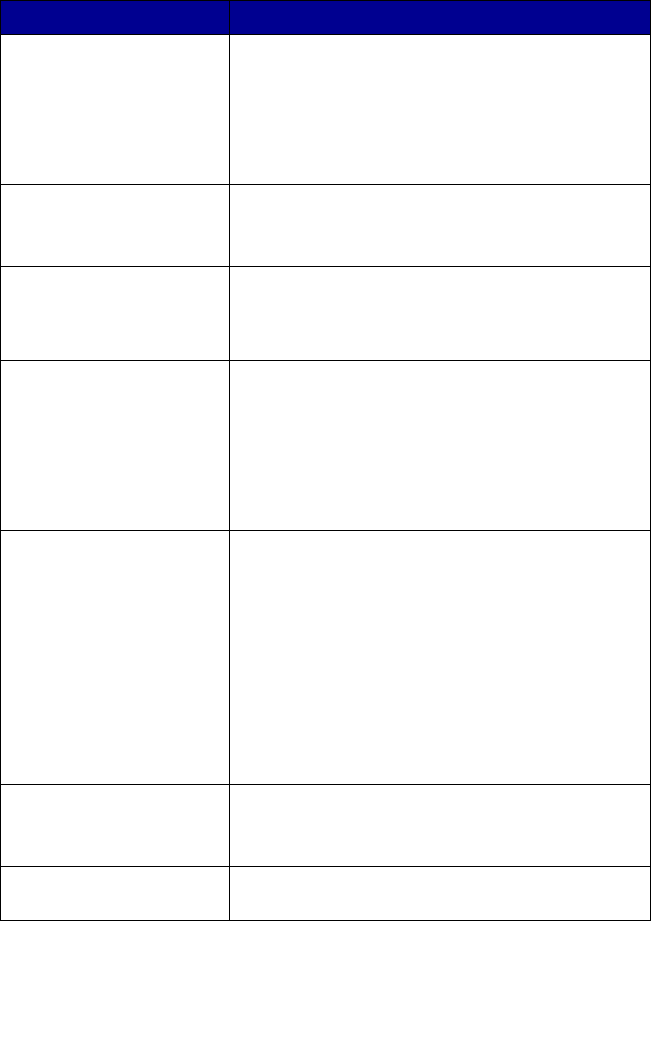
69
EDIT SPEED DIAL Do these things to your speed dial list:
• Add to it
• Remove a number from it
• Modify it
• Print it
Note: For more information, see page 62.
EDIT TIME/DATE Edit the time and date.
Note: Make sure you enter a number into each of
the available spaces. For example, 01:00 for 1:00.
PERSONALIZE FAX Enter your name or the name of your business and
your number. This information appears as a
heading to identify you and your fax machine to the
fax recipient.
BLANK PAPER SIZE Choose:
• A4
• Letter
• Legal
Note: If no asterisk (*) is present, a paper size that
is not supported by fax has been selected through
the copy menu.
BLANK PAPER TYPE Specify the type of paper loaded in the paper
support:
•
Auto Detect (default)
•
Plain
• Coated
• Photo
• Transparency
Auto Detect optimizes the setting according to
the type of paper loaded.
Note: For other specialty types, see page 27.
FAX FORWARD • Turn this feature off (default).
• Enter a number to forward the fax to.
• Print the fax and forward it.
ADVANCED FAX Press Select to see a menu of advanced fax
options (page 70).
From this sub menu: You can:


















