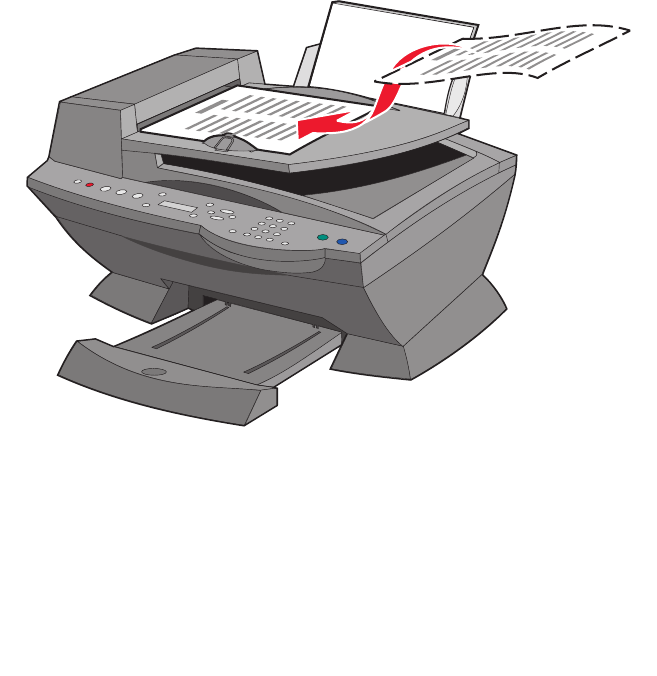
44
6 From the Send scanned image to: drop-down box, select your scan
destination.
7 Click See More Scan Settings.
8 Answer the other questions on your screen to further customize
your scan job.
9 Click Scan Now.
Scan using the control panel and the ADF
1 Make sure your computer and All-In-One are on.
2 Load up to 50 sheets of the original document face up into the ADF
(available on some models).
3 From the Mode area on the control panel, press Scan to put the
All-In-One in scan mode.
4 Press the right arrow button to scroll through the list of possible
programs to which you can scan.
5 Select the program to which you want to scan.


















