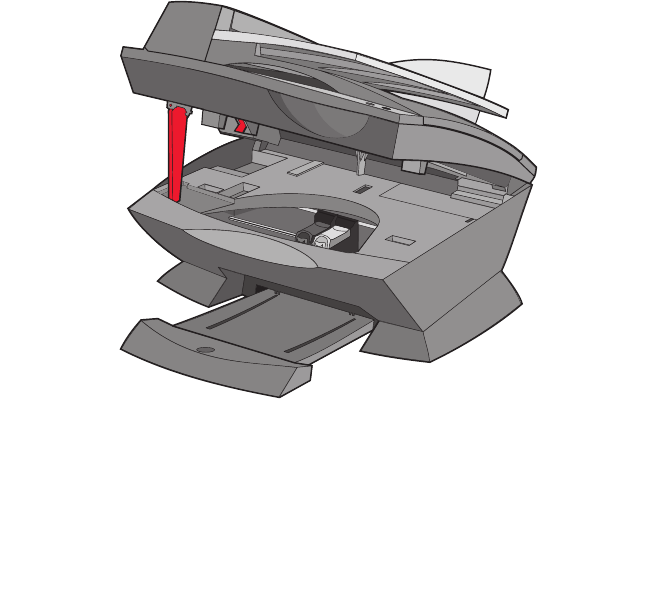
91
• Place the All-In-One on a flat, level surface.
• Select the correct paper type and size.
• If you are printing a banner, make sure you select Letter Banner or
A4 Banner in Print Properties. For help, see page 19.
Paper jams
If a paper jam occurs in the paper support, remove the paper from the
All-In-One. If the paper is lodged too far into the All-In-One and cannot be
removed:
1 Press Power to turn the All-In-One off.
2 Pull slowly and firmly on the paper to remove it.
If you cannot reach the paper because it is too far into the
All-In-One:
a Lift the scanner unit, and then pull the paper out.


















