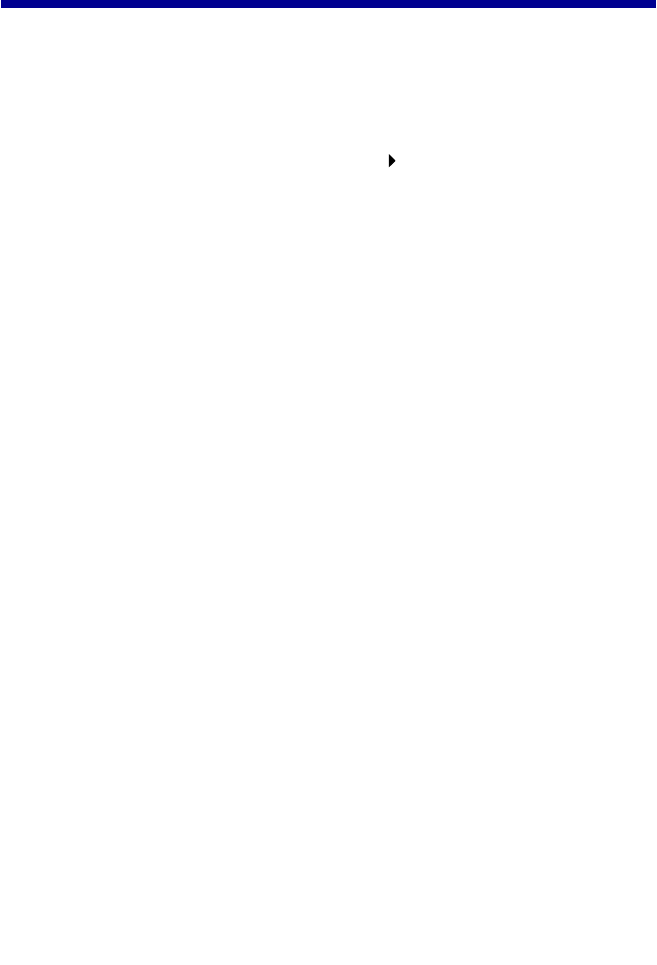
50
Printing
Print a document
1 Make sure your computer and your All-In-One are on.
2 With your document open, click File Print.
3 To change the All-In-One settings, click Properties, Options,
Setup, or Preferences (depending on the program or operating
system), and then make changes to the settings.
4 Click OK.
5 From the Print dialog box, click OK or Print (depending on the
program).
Print collated copies
When your All-In-One is attached to your computer, you can print black and
white or color collated copies. To print collated copies:
1 Make sure you have paper loaded in the paper support.
2 From your desktop, double-click the Lexmark X6100 Series
All-In-One Center icon.
The All-In-One Main Page appears.
3 Click See More Copy Settings.
4 Select the Collate Copies check box.
5 Click Copy Now.
When you are using your All-In-One without a computer, you can print
black and white collated copies:
1 Make sure you have paper loaded in the paper support.


















