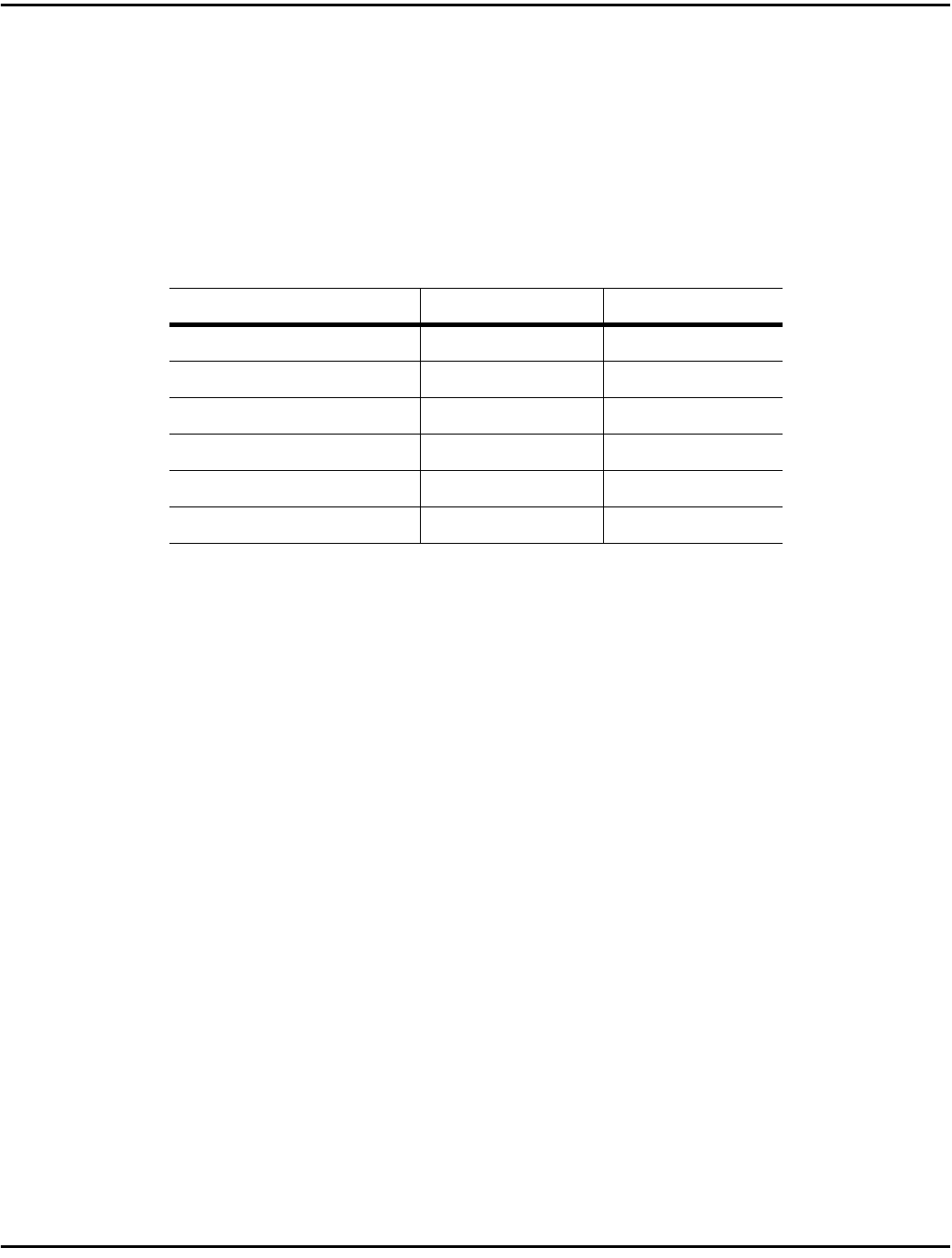
Introduction to the MINOLTAFAX2800 and MINOLTAFAX3800 Units
1 - 1 Introduction
Introduction to the MINOLTAFAX2800 and MINOLTAFAX3800
Units
The MINOLTAFAX2800 and MINOLTAFAX3800 are multi-function devices
that in addition to the Fax capability, allow you to Print, Scan and Copy.
MINOLTAFAX2800 and MINOLTAFAX3800 Model Differences*
* Items listed above are for the standard configuration. For information on other
options, refer to the Specifications Chapter.
How to Use This Manual
This manual explains the functions and operation of the MINOLTAFAX2800 and
MINOLTAFAX3800 units. It also gives some troubleshooting tips as well as
general precautions to be observed during operations.
To ensure the best performance and effective use of your unit, please read this
manual carefully from cover to cover. After you have read the manual, keep it
near your Fax unit for handy reference. It should be helpful in solving any
operational questions you may have.
This manual is written to cover the base machine with all the options installed. If
your unit does not have these options installed, just skip that section. If you
choose to upgrade your unit in the future, you will already have the necessary
information. Call your Sales or Service Representative to order options and
schedule their installation.
Agency Certification
Your MINOLTAFAX2800 and MINOLTAFAX3800 unit complies with FCC
rules, DOC requirements, and other agency certification requirements. Refer to
the Appendix section of this manual for details.
These units are Energy Star qualified.
Item MINOLTAFAX2800 MINOLTAFAX3800
2nd cassette Tray Optional Optional
Page Memory 2 MB 6 MB
Dual Line Mode Optional Standard
Printing Yes Yes
PC-Scanning Optional Optional
Option Fax Memory 8MB 8MB


















