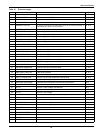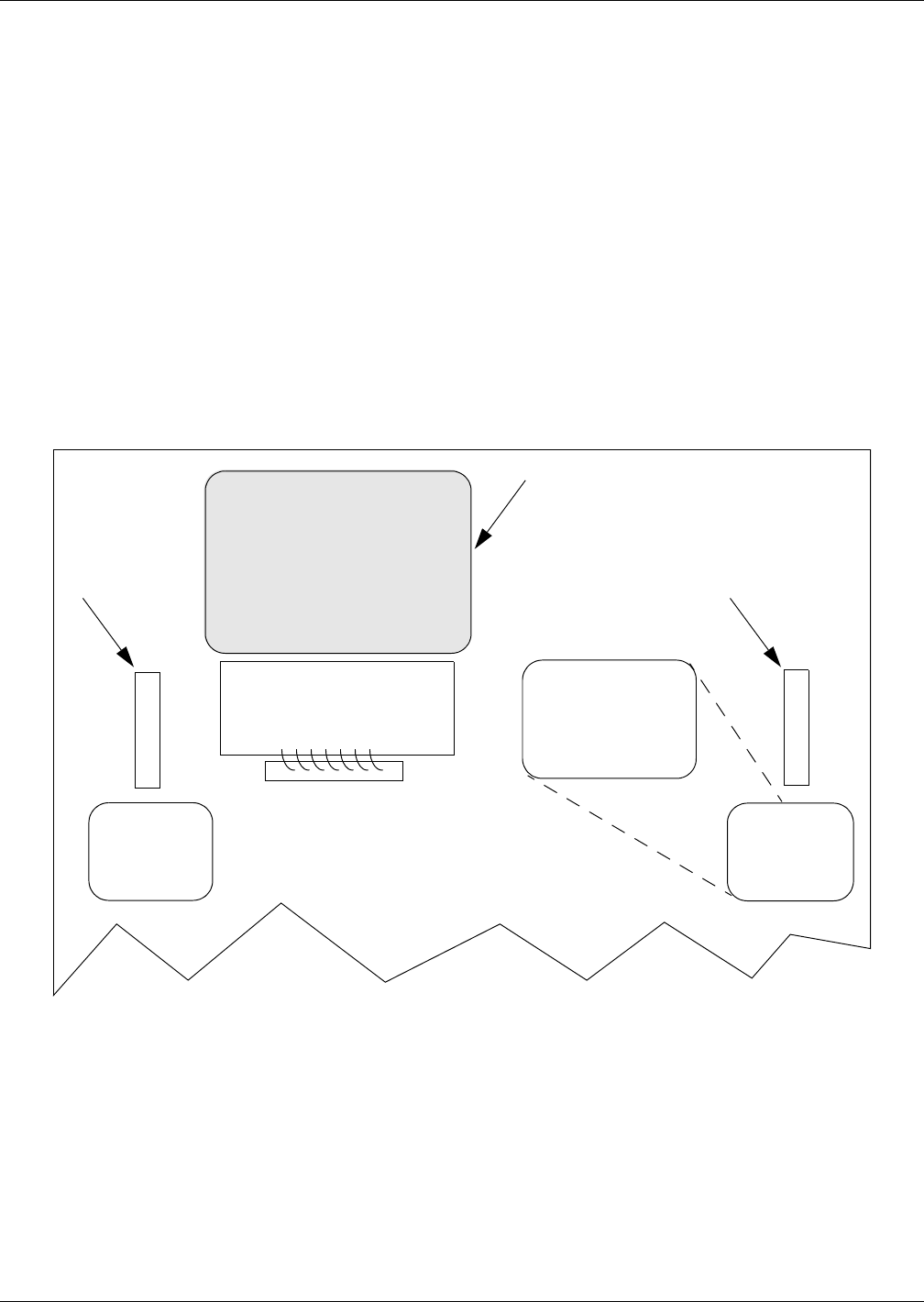
Operating Instructions
78
10.4 Maintenance Bypass
The STS2/PDU is equipped with two key-interlocked, bypass breakers, CB4 and CB5, to allow man-
ual bypass of the switch electronics for either input source in the event of switch failure or for mainte-
nance of the switch. Refer to Figure 3. While operating on maintenance bypass, all voltages are
removed from the static transfer switch electronics to facilitate safe repair, without de-energizing the
load using a make-before-break switching sequence.
However, the unit can be bypassed using a make-before-break switching sequence only to the same
source to which that the switch is connected, as indicated by the highlighted static transfer switch box
on the Mimic screen.
In the event of source or switch failure, the unit should be bypassed only to the current input source.
For convenience, instructions for the bypass procedure can be displayed on the touch screen by select-
ing the BYP. PROC option from the menu bar.
The Mimic is used to verify the status of the unit during the bypass procedures. In the unlikely event
that the Color Graphical Display is not available, open the front door and look through the slots in the
control door. If you can see green LEDs on the gate driver board through that slot, then the unit is
connected to the source referenced on the label below that slot. See Figure 61.
Figure 61 Gate board viewing slot locations
Green LEDS on the
Gate Driver Board
are viewable through
this slot indicate that
the STS is on
Source 1
GREEN LEDS ON
THE GATE DRIVER
BOARD ARE VIEW-
ABLE THROUGH
THIS SLOT INDICATE
THAT THE STS IS ON
SOURCE 1
Viewing Slot
for the Source 1
Gate Drive Board
Touch Screen
GREEN LEDS ON
THE GATE DRIVER
BOARD ARE VIEW-
ABLE THROUGH
THIS SLOT INDI-
CATE THAT THE STS
IS ON SOURCE 2
Viewing Slot
for the Source 2
Gate Drive Board