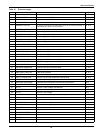Alarms and Faults
83
11.2 Event and History Logs
The system tracks events through the Events Log and tracks significant events through the History
Logs. These logs allow you to quickly spot trends or diagnose problems that the unit may have had.
Both logs are written in nonvolatile memory.
The logs can be accessed from the touch screen menu or the RS-232 port. See 13.7.1 - Logs for more
instructions on viewing the logs from the touch screen. See Table 13 for the RS-232 interface com-
mands used to access the logs.
11.2.1 Event Log
The events are tracked in sequence of occurrence. The sequence of occurrence is identified by date,
time and frame number. The last 512 events are stored in a nonvolatile memory and can be viewed
from the Event Log.
Event logs wrap, meaning when the log is full, the oldest event is deleted when a new event is written
to the log.
The Event Log tracks:
• # — the sequence number in which the event occurred since the log was last cleared.
• Message — the event that occurred, such as Ambient Over temp., Source 1 Fail, etc.
• Type — either a Fault or Alarm. See 11.0 - Alarms and Faults for further details on these
events.
• ID — the event identifier.
• Date and Time — when the event occurred.
• Faults — the number of fault events logged.
• Alarms — the number of alarm events logged.
• User Alarms — the number of alarm events logged that were triggered by user-created alarms,
such as those alarms created with the Input Contact Isolator settings.
• Total — the sum of all the events currently logged.