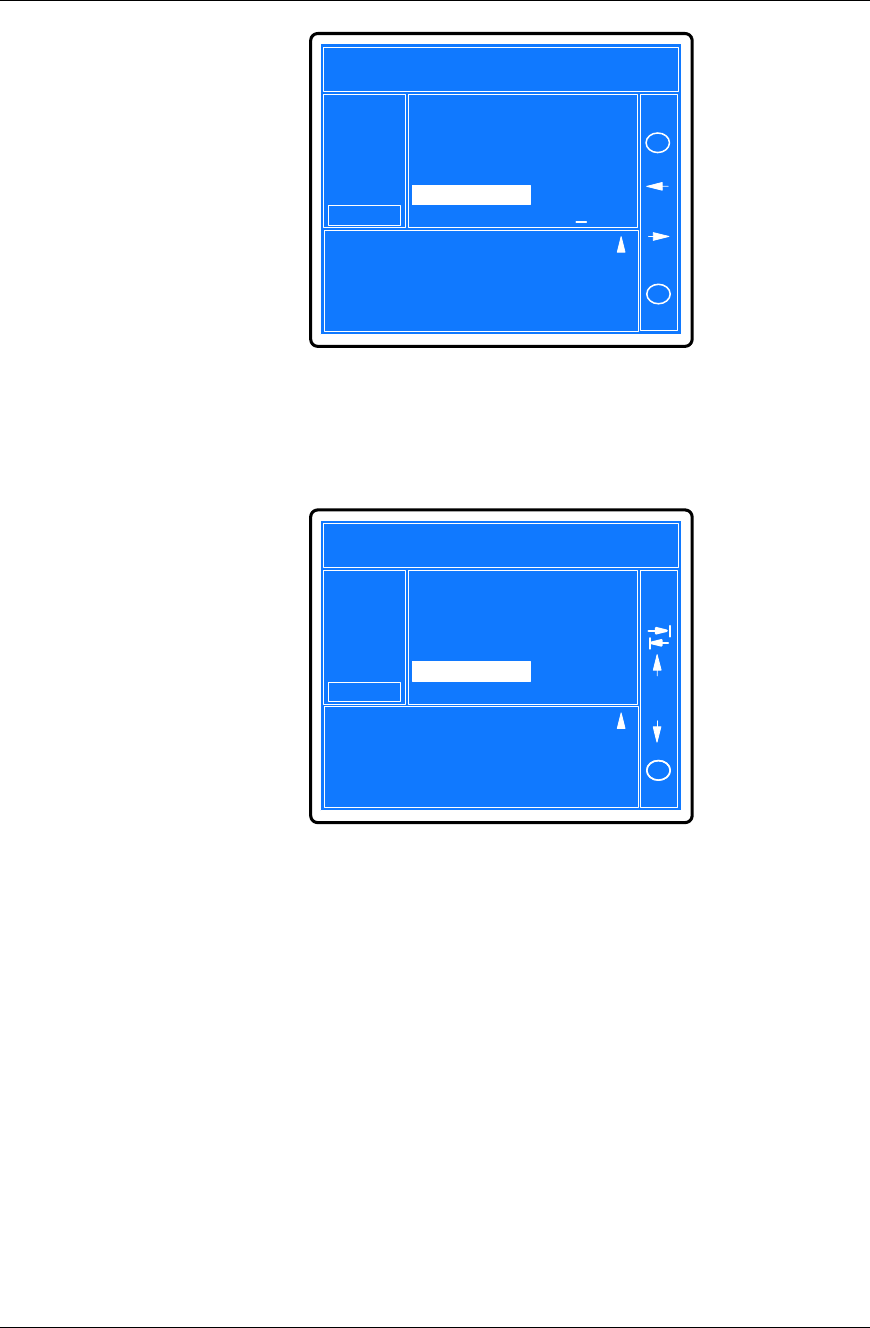
Chapter 5 Operation of Display Panel
58
2001-11-08
UL33-0400L
12:50:30
Inv. On Units 2/4 ID: 1
Input Breaker Closed
11£ -08 12:09
UPS in Battery Mode
Battery low
11£ -08 12:09
11£ -08 12:28
11£ -08 12:28
11£ -08 12:50
Records
Out
System
Local
Settings
Byp. Breaker Closed
Mains Volt. Abnormal
Battery
Chinese
Chinese
English
Com. Adress Set 1
1
Date & Time Set
2001£ -11£ -09 12:50:20
Language
c
ok
Fig. 5-29 Setup the date 6
After modification, pressing F1(ESC) to exit and the F1 key will become the
switching key. Pressing F1(switch) to switch the present alarm Window. Pressing
F3 may enter the function setting of next interface.
2001-11-08
UL33-0400L
12:50:30
Inv. On Units 2/4 ID: 1
Input Breaker Closed
11£ -08 12:09
UPS in Battery Mode
Battery low
11£ -08 12:09
11£ -08 12:28
11£ -08 12:28
11£ -08 12:50
Records
Out
System
Local
Settings
Byp. Breaker Closed
Mains Volt. Abnormal
Battery
Chinese
Chinese
English
Com. Adress Set
1
1
Date & Time Set
2001£ -11£ -09 12:50:20
Language
m
Fig. 5-30 Setup the date 7
5.3.4 Manual battery self-test
Setting of “manual battery self-test” is shown in Fig. 5-31. The Alarm Subwindow
will record the setting.
Pressing F4 to let “manual battery self-test” to be settable, then pressing F2(left)
and F3(right) to move the cursor to “Start Self-test”. If you do not want to start the
“manual battery self-test”, pressing F1(ESC) to escape. If pressing F4 to confirm
the setting(“Start Self-test”), the Current Events and Alarm Window will record the
event of “battery in self test”, after the testing is over, the Window will display
“Switching to Equalization Charging”. The whole testing process needs no manual
intervening. The testing time is dependent on the load capacity.
For example, If the load of 40 kVA UPS is 9kW, the test time is 35 minutes. If the
self-test conditions can’t be satisfied, “Battery Self-test is disabled” will be recorded.


















