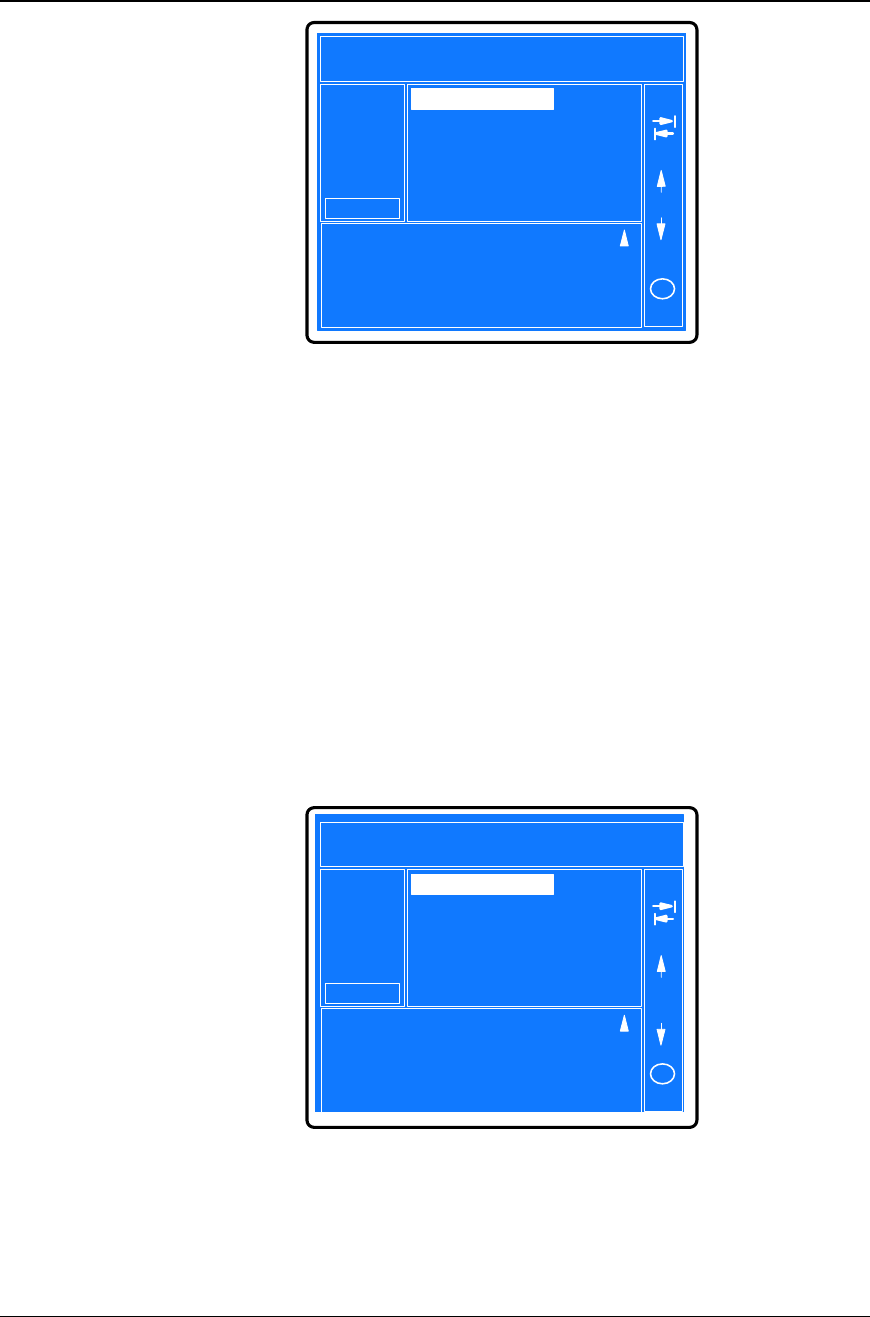
Chapter 5 Operation of Display Panel
61
2001-11-08
UL33-0400L
12:50:30
Inv. On Units 2/4 ID: 1
Input Breaker Closed
11£ -08 12:09
UPS in Battery Mode
Battery low
11£ -08 12:09
11£ -08 12:28
11£ -08 12:28
11£ -08 12:50
Records
Out
System
Local
Settings
Byp. Breaker Closed
Mains Volt. Abnormal
Battery
m
ÊÖ¶¯µç³Ø×Ô¼ì
MODEM
RS232
Comm. Baudrate Set 9600
Callback Times Set 3
3
Comm. Mode Set
RS232
9600
4800
2400
1200
Fig. 5-34 Background communication
5.3.8 Call-back number setup
Call-back numbers include call-back number 1, call-back number 2 and call-back
number 3, shown in Fig. 5-35. The length of telephone number is 15 digits, the
number can be that of fixed phone, mobile phone, BP phone or internal extension
phone. Input the number from the first digit and any remaining blanks digits has to
be entered with an asterisk “*”.
When the UPS has any fault, the UPS will call the number through a MODEM
automatically.
Example: Set the call-back number as 0755 8787001. First press F4(modification
key) to enter setting states, the cursor will stop at No.1 digit, waiting for
confirmation and modify this digit or select other digit, as shown in Fig. 5-36.
2001-11-08
UL33-0400L
12:50:30
Inv. On Units 2/4 ID: 1
Input Breaker Closed
11£ -08 12:09
UPS in Battery Mode
Battery low
11£ -08 12:09
11£ -08 12:28
11£ -08 12:28
11£ -08 12:50
Records
Out
System
Local
Settings
Byp. Breaker Closed
Mains Volt. Abnormal
Battery
ok
ÊÖ¶¯µç³Ø×Ô¼ì
Phone Call No. 2
Phone Call No. 3
*******************
Phone Call No. 1
*******************
*******************
Fig. 5-35 Fault call-back


















