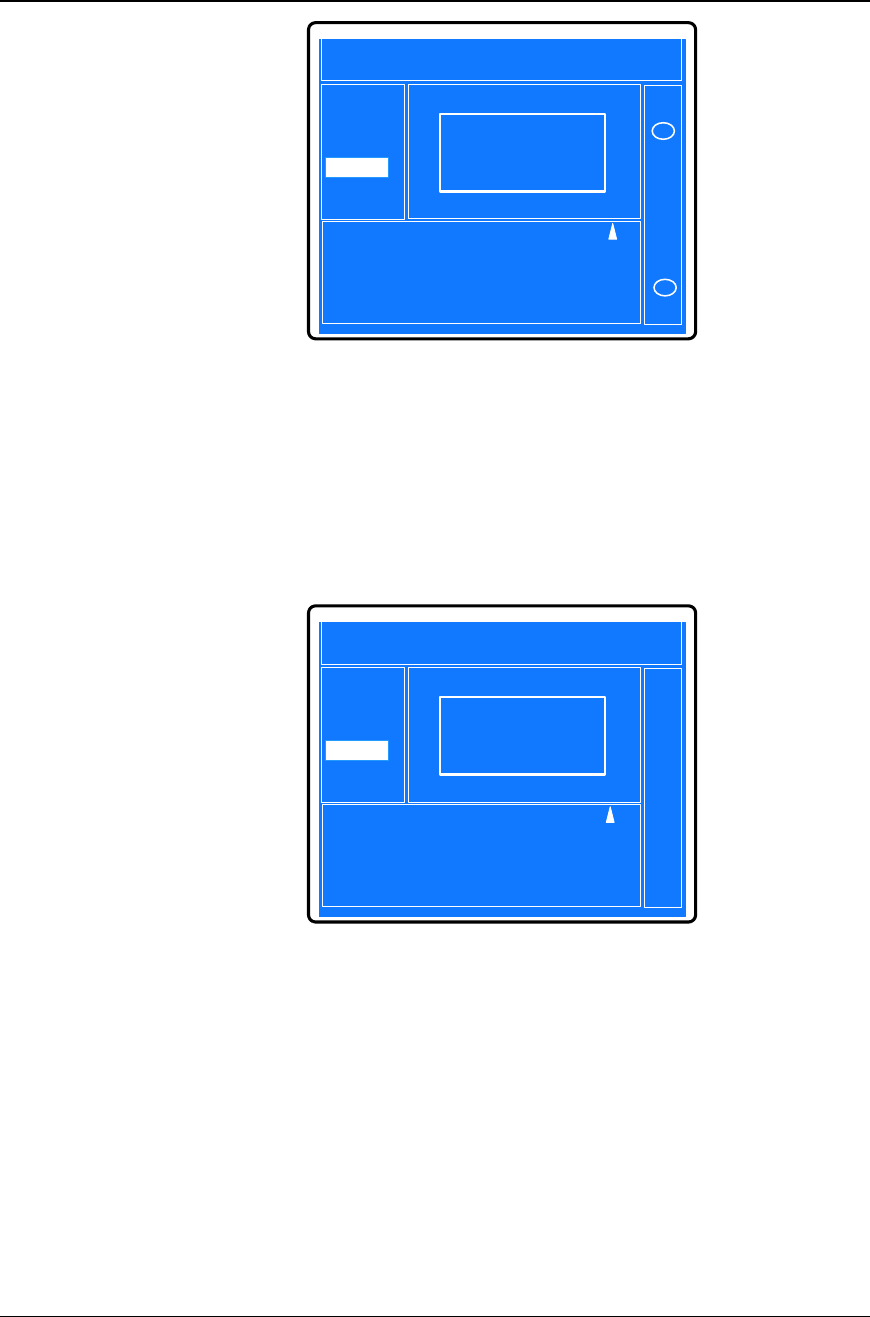
Chapter 5 Operation of Display Panel
65
2001-11-08
UL33-0400L
12:30:20
Inv. On Units: ID 1
A(B)
B(C)
C(A)
221
11.8
12.3 12.5
50.2
50.1
50.1
1.41
1.40
1.41
Input Breaker Close
11£ -08 12:09
Output Breaker Open
UPS in Normal Mode
Batt. Boost Charging
11£ -08 12:09
11£ -08 12:09
11£ -08 12:09
11£ -08 12:09
Mains
Bypass
Local
System
Battery
220 221
Byp. Breaker Close
Out
Power KW
Cap.
KVA
Load%
Crestor
Factor
OK
This operation leads
to overload, Confirm
or cancel
C
Fig. 5-42 Capacity expansion
Start UPS capacity inadequate: When the UPS is in bypass mode, if the load
capacity is larger than that of one or more than one UPS unit, the UPS that has
already been start-up will not transfer to inverter mode and prompt a window to ask
the user to confirm.
When the load is reduced to be lower than the capacity of UPS, the Prompt window
will disappear.
2001-11-08
UL33-0400L
12:30:20
Inv. On Units: ID 1
A(B)
B(C)
C(A)
221
11.8
12.3 12.5
50.2
50.1
50.1
1.41
1.40
1.41
Input Breaker Close
11£ -08 12:09
Output Breaker Open
UPS in Normal Mode
Batt. Boost Charging
11£ -08 12:09
11£ -08 12:09
11£ -08 12:09
11£ -08 12:09
Mains
Bypass
Local
System
Battery
220 221
Byp. Breaker Close
Out
Power KW
Cap.
KVA
Load%
Crestor
Factor
System overload,
Turn on More UPS
Fig. 5-43 UPS capacity inadequate
Load capacity higher than that of single module UPS system: If the UPS is in
bypass operation mode, and the load capacity exceeds the total capacity of one or
more than one UPS units, the LCD of the UPS that start first will display a Prompt
window, as shown in Fig. 5-44. Under this condition, the user must decrease the
load until the load is lower than the UPS capacity, or switch on the remained UPS
until the total capacity exceeds the load capacity, thus the system can transfer to
inverter mode and the Prompt window disappears.


















