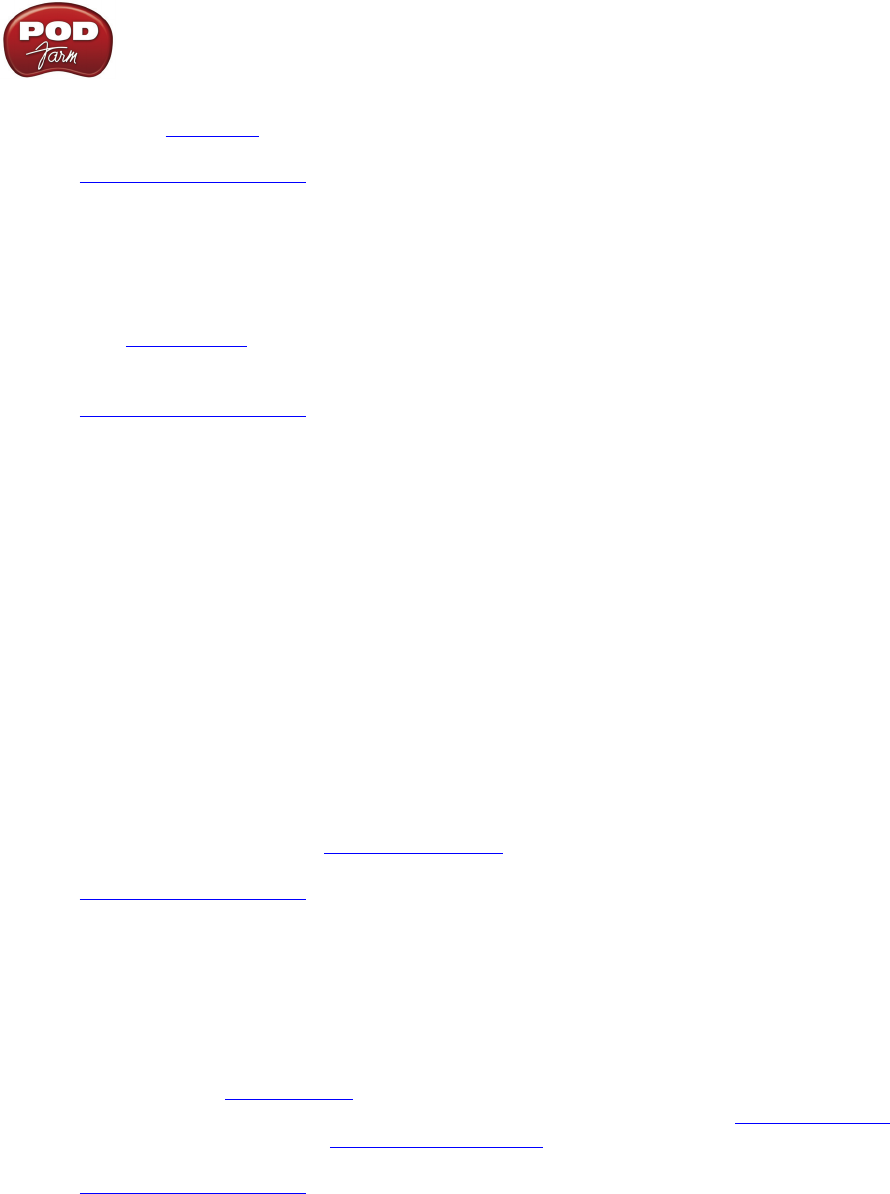
POD Farm 1.01 – POD Farm How To....
7•12
for you in the Optional Add-Ons tab of Line 6 Monkey. For more about using Line 6 Monkey, please
read up in the Start Here chapter.
p Return to How To Topics
How to register your Line 6 Hardware purchase
It’s important to register your Line 6 hardware so that you can obtain customer support and stay
informed about the latest new products and Add-Ons. Visit the Line 6 web site Support section and
select the Register Gear option there. Alternatively, Line 6 Monkey will politely ask to take you there
if the little Monkey fellow sees your gear is not registered yet (see previous item).
p Return to How To Topics
How to purchase POD Farm Plug-In
POD Farm Plug-In is already included if you’ve purchased a new POD Studio device. It is also available
as an optional Add-On for all TonePort, GuitarPort, POD X3 and PODxt devices. POD Farm Plug-In
works with Windows
®
VST
®
& RTAS
®
and Mac
®
AU
®
, VST
®
& RTAS
®
plug-in formats. The easiest
way to get POD Farm Plug-In is to connect your Line 6 device to your computer and launch Line 6
Monkey - go to the Optional Add-Ons tab to see what Add-Ons are available for your device. The
little Monkey dude will walk you through the process and you’ll be able to download, install, activate
and start using POD Farm Plug-In within minutes!
You can launch the Line 6 Monkey program from:
Windows•
®
- Start Menu / Programs / Line 6 / Tools / Line 6 Monkey
Mac•
®
- Finder / Applications / Line 6 / Line 6 Monkey
Or, you can head directly to the Line 6 Online Store to find out more.
p Return to How To Topics
How to find out what Amp & Effects Models are included with your Line 6 device
All Line 6 USB hardware includes a “Factory Standard” set of Amp, Cabinet, Mic & Effects Models
right out of the box. The new POD Studio UX1 and UX2 devices also include the FX Junkie Model
Pack Add-On for free. For the breakdown of the Factory-Standard Models for each supported Line 6
device, please see the Model Gallery section in this document. For descriptions of the Factory-Standard
Models included in POD X3 and PODxt family devices, please refer to your Pilot’s Handbook, and
more info is also available in the Model Pack Handbooks.
p Return to How To Topics
How to purchase Model Packs
Model Packs are additional sets of amp, cab and/or effects that you can purchase to expand the Tone
possibilities for your Line 6 device. You can purchase, install and authorize Model Packs using Line 6
Monkey online – you don’t even need to get out of your chair! With your Line 6 device connected,


















