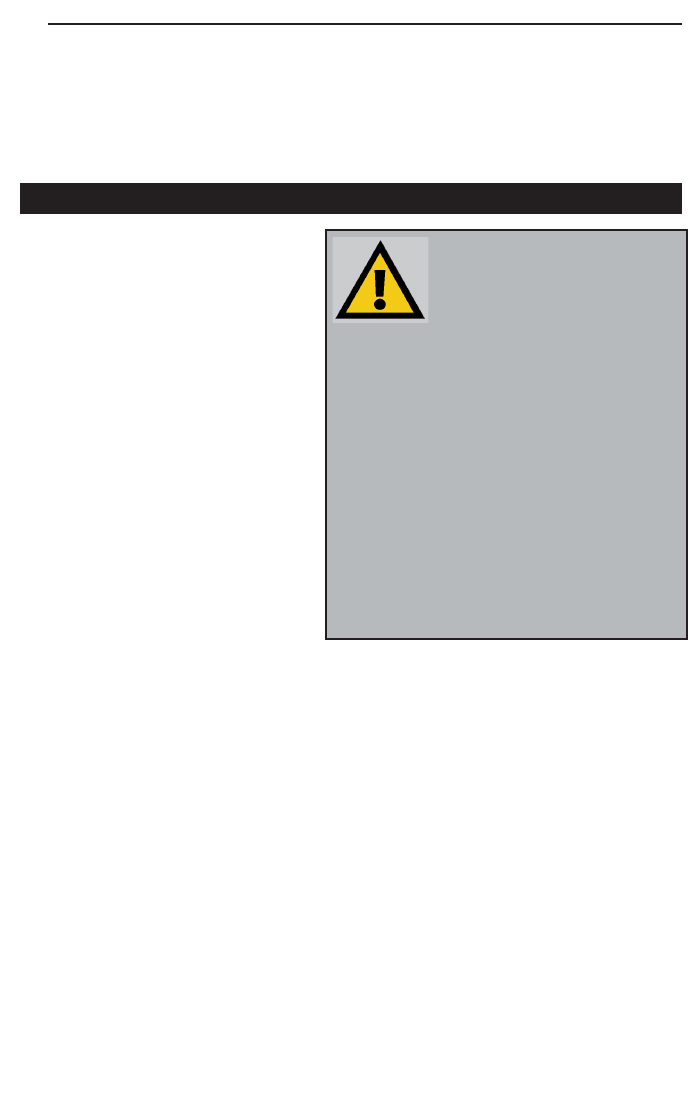
Instant Broadband Series
10
DHCP (Dynamic Host Configuration Protocol) DHCP is software that automati-
cally assigns IP addresses to client stations logging onto a TCP/IP network.
DHCP eliminates having to manually assign permanent IP addresses to every
device on your network. DHCP software typically runs in servers and is also
found in network devices such as Routers.
Connecting Everything Together & Booting Up
Once you are sure that you have
the above values on hand, you
can begin the Installation and
Setup of your Cable/DSL Router.
1. Power everything down,
including your PCs, your
Cable or DSL modem and the
Router.
2. A. If you are using the 4-Port
Cable/DSL Router, connect a
Network cable from one of
your PCs’ Ethernet ports to
one of the LAN Ports on the
back of the Router. Do the
same with all the PCs you
wish to connect to the Router. (LAN Port 1 will become inactive if you use
the Uplink port.)
2. B. If you are using the One-Port Cable/DSL Router, connect a Network
cable from the Router’s LAN port to a hub or switch on your network.
Refer to the note on page 7 to determine which setting you should choose
for the Crossover Switch.
3. Connect the network cable from your Cable or DSL modem to the WA N
port on the rear of the Router.
NNoottee::
Some ISPs—most notably
some cable providers—configure
their networks so that you do not
have to enter a full Internet
address into your web browser or
e-mail application to reach your home page or
receive your e-mail. If your Internet home page
address is something very simple, such as
“www”, rather than “www.linksys.com”, or your
e-mail server’s address is something similar to
“e-mail” or “pop3”, rather than
“pop.mail.linksys.com”, you won’t be able to
properly configure your Cable/DSL Router until
you determine the actual Internet addresses of
your Web and e-mail connections.
You
mmuusstt
obtain this information prior to con-
necting the Router to your network. You can
obtain this information by contacting your ISP, or
you can turn to page 36 to learn how to
ping
for
an IP address.
BEFSR41 User Guide Apr 2000.qxd 4/27/00 3:20 PM Page 10


















