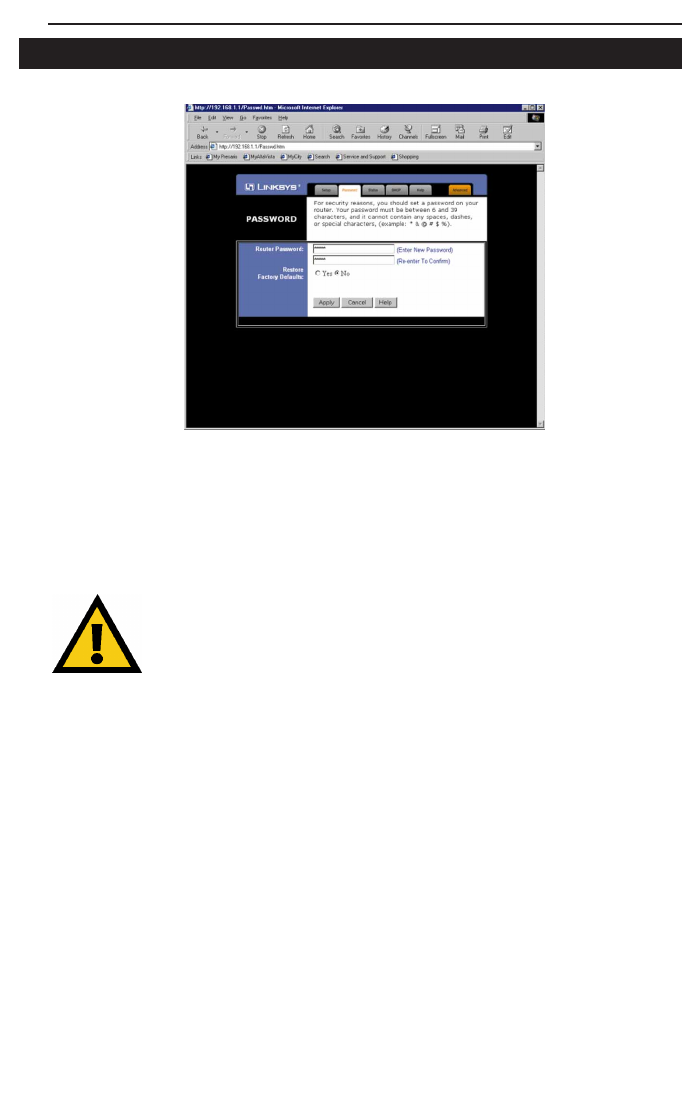
Instant Broadband Series
20
Password
It is strongly recommended that you set a password for the router. When you
first power up the router, you will notice that the Password setting has been
left blank. When the password field is blank, all users on your network can
access the router simply by entering the unit's IP address into their web
browser's location window.
If you set the Restore Factory Default option and click Apply, you
will clear all of the router’s settings. Do not restore to the factory
defaults unless you are having difficulties with the Router. Once
the Router is reset, you will have to re-enter your configuration
information.
BEFSR41 User Guide Apr 2000.qxd 4/27/00 3:20 PM Page 20


















