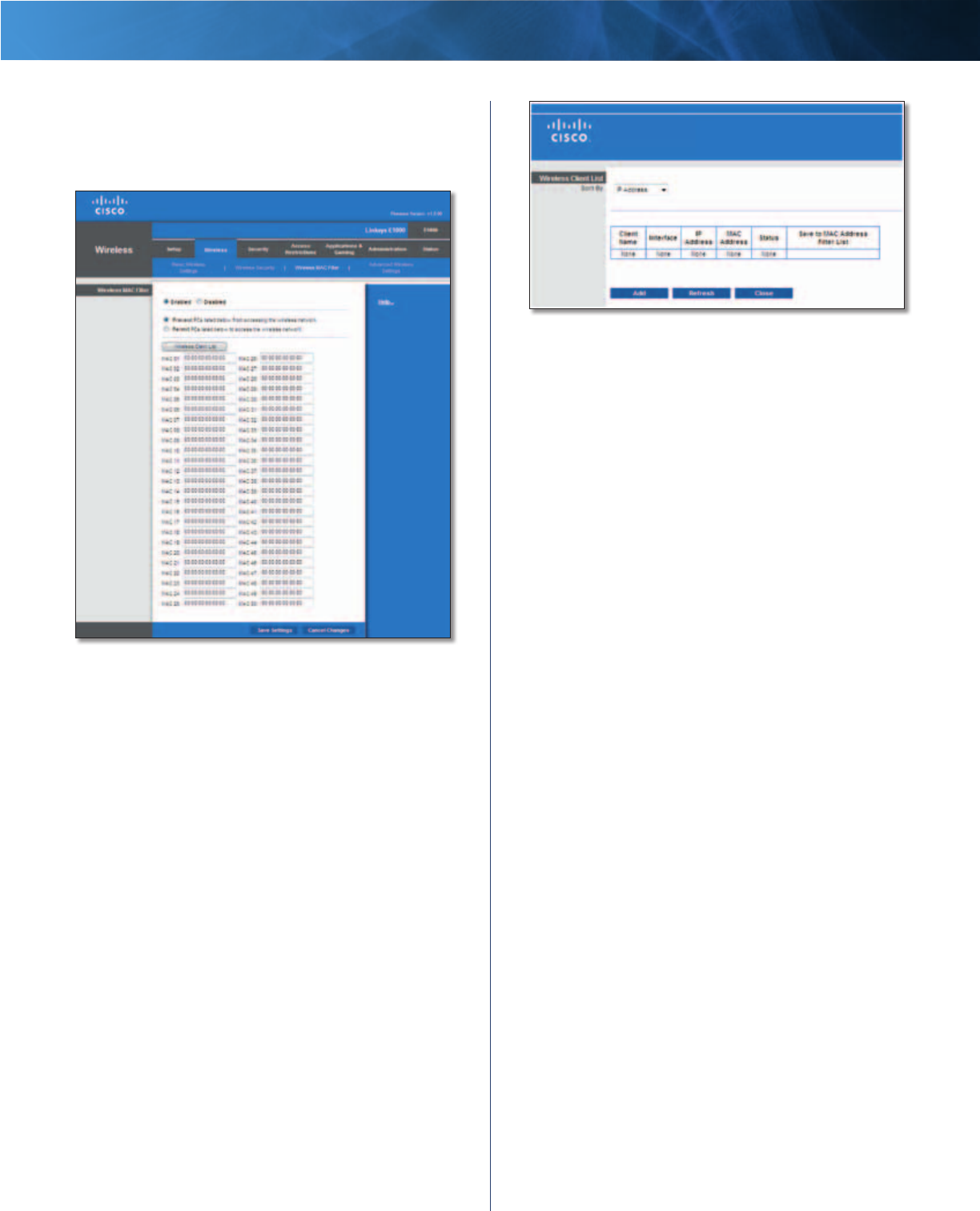
23
Wireless-N Router
Linksys E1000 Chapter 3: Advanced Configuration
Wireless > Wireless MAC Filter
Wireless access can be filtered (restricted) by specifying
the MAC addresses of the devices in your wireless network.
Wireless > Wireless MAC Filter
Wireless MAC Filter
Enabled/Disabled
To filter wireless users by the MAC
addresses of their computers or devices, select Enabled.
Otherwise, keep the default, Disabled
.
Access Restriction
Prevent PCs listed below from accessing the wireless
network Select this option to block wireless access by
MAC address. This option is enabled by default.
Permit PCs listed below access to the wireless
network Select this option to allow wireless access by
MAC address. This option is disabled by default.
MAC Address Filter List
Wireless Client List Click this option to open the Wireless
Client List screen.
Wireless Client List
Wireless Client List
This screen shows computers and other devices on
the wireless network. The list can be sorted by Client
Name, Interface, IP Address, MAC Address, and Status.
Select Save to MAC Address Filter List for any device
you want to add to the MAC Address Filter List. Then
click Add.
To update the on-screen information, click Refresh.
To exit this screen and return to the Wireless MAC Filter
screen, click Close.
MAC 01-50 Enter the MAC addresses of the devices
whose wireless access you want to control.
Click Save Settings to apply your changes, or click Cancel
Changes to clear your changes.


















