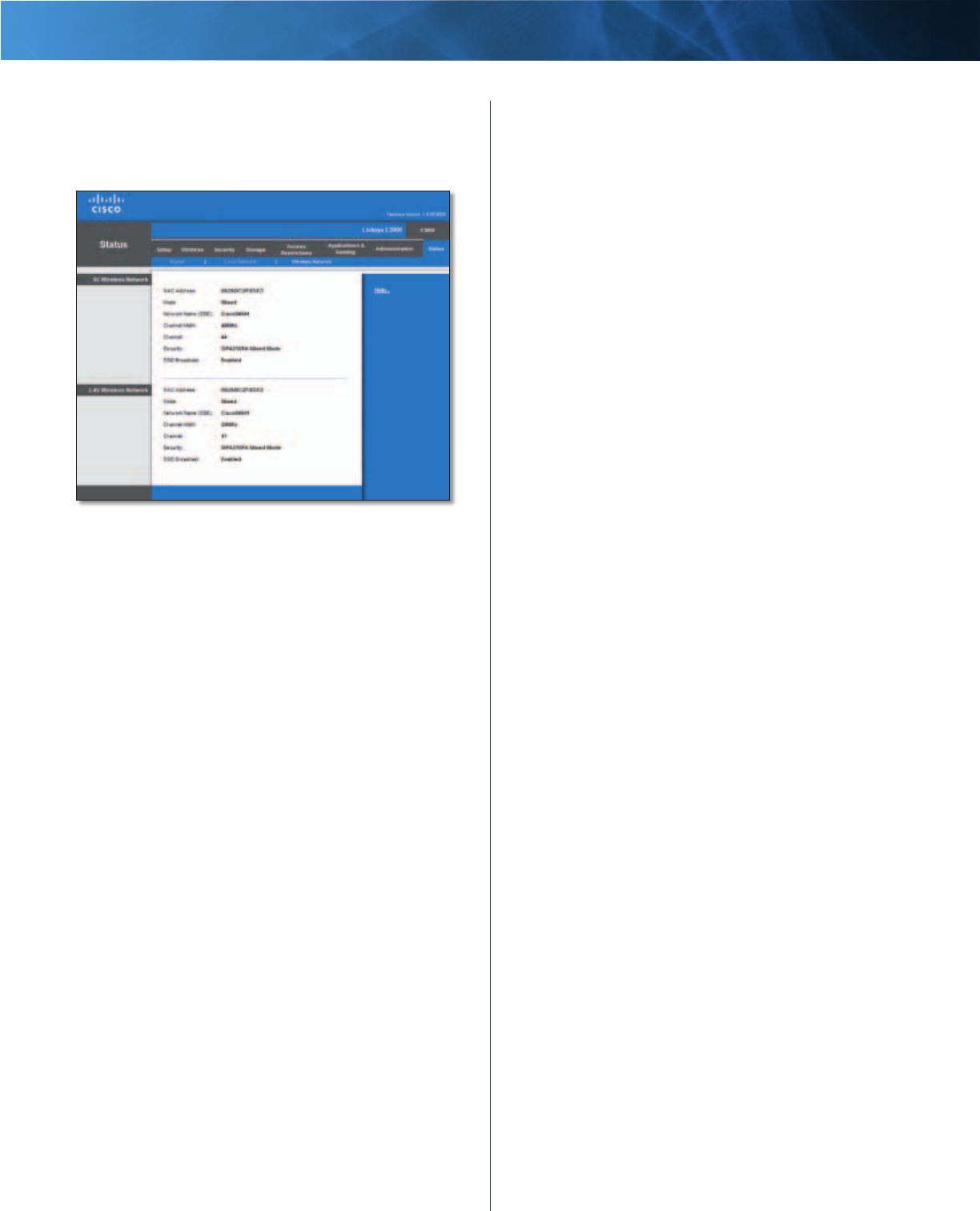
42
High Performance Wireless-N Router
Linksys E3000 Chapter 3: Advanced Configuration
Status > Wireless Network
The Wireless Network screen displays the status information
of your 5 GHz and/or 2.4 GHz wireless network(s).
Status > Wireless Network
5GHz/2.4GHz Wireless Network
MAC Address The MAC address of the Router’s local,
wireless interface is displayed.
Mode The wireless mode used by the network is
displayed.
Net work Name (SSID) The name of the wireless network,
which is also called the SSID, is displayed.
Radio Band The Radio Band setting selected on the Basic
Wireless Settings screen is displayed.
Wide Channel The Wide Channel setting selected on the
Basic Wireless Settings screen is displayed.
Standard Channel The Standard Channel setting
selected on the Basic Wireless Settings screen is displayed.
Security The wireless security method used by the
Router is displayed.
SSID Broadcast The status of the SSID Broadcast feature
is displayed.


















