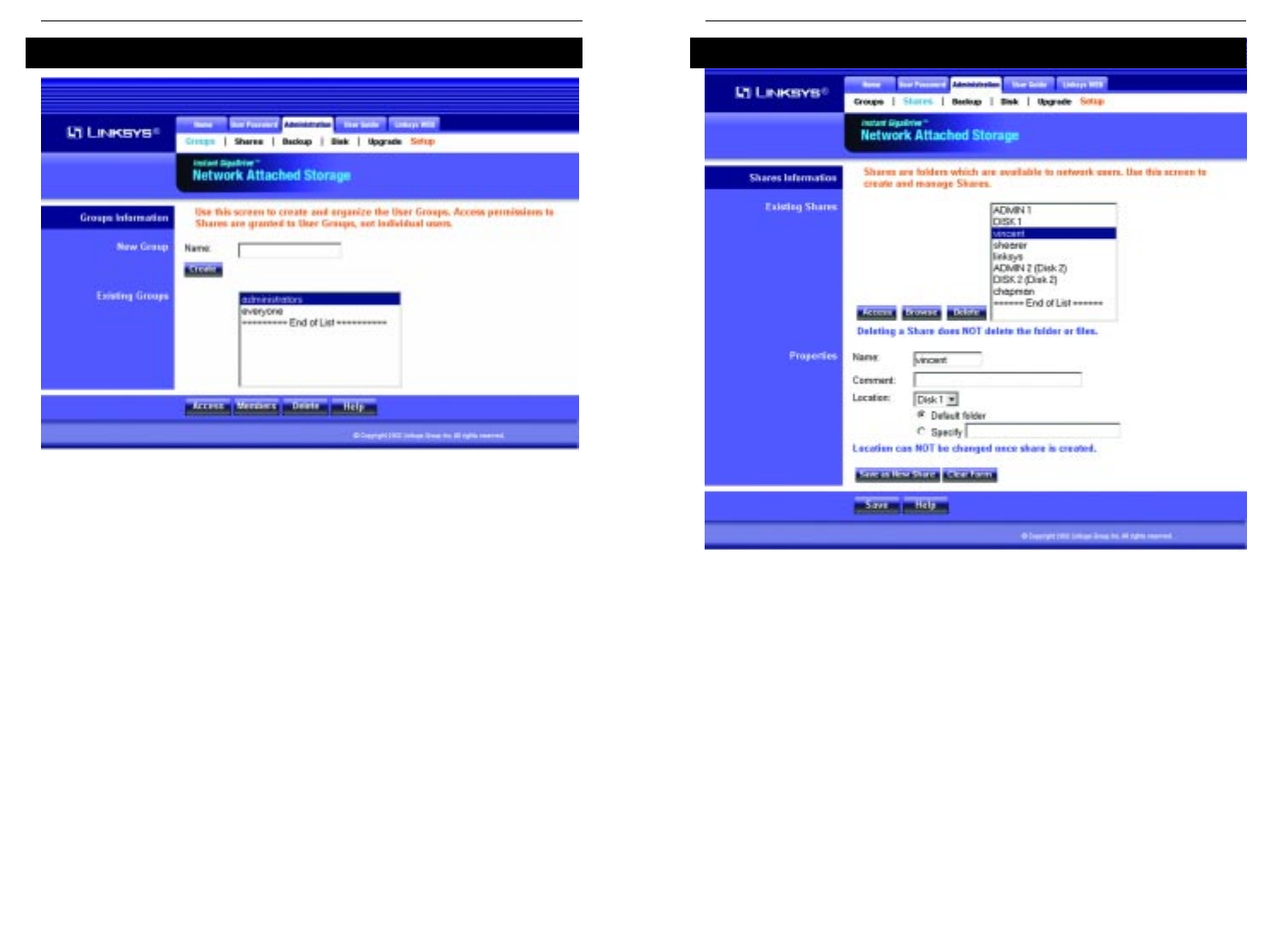
The Shares Information screen, shown in Figure 5-14, allows you to create and
manage shares.
Existing Shares Click the Access button to view and configure the users who
are allowed to access the selected share. Click the Browse
button to view the contents of the selected share. Click the
Delete button to delete the share.
Properties Fill in the Name, Comment, Location and Specify fields to
add a new share. Click the Save as New Share button to save
your new share. Click the Clear Form button to clear the
fields in Properties.
Click the Save button to save any changes you have made to Properties. Click
the Help button to get more information.
The Groups Information screen (Figure 5-13) allows you to manage the User
Groups that exist on the Instant GigaDrive™.
New Group Use this area to create a new group. Enter the desired name for
the new Group in the Name field, then click the Create button.
Existing This shows the list of all Groups. Two groups, "everyone" and
Groups "administrators", always exist and cannot be deleted.
Click the Access button to display the shares that the members of the current
Group are able to access. You can then assign, remove or modify the access
rights for this group. Click the Members button to display the users who are
members of the selected Group. You can then add or delete members. The
"everyone" Group ALWAYS contains all users. You cannot add or remove
members. Click the Delete Button to delete the selected Group. The "admin-
istrators" and "everyone" Groups cannot be deleted. Click the Help button to
get more information.
EtherFast
®
Network Attached Storage
32
Figure 5-14
Administration Tab - Shares
Instant GigaDrive
TM
Series
31
Figure 5-13
Administration Tab - Group


















