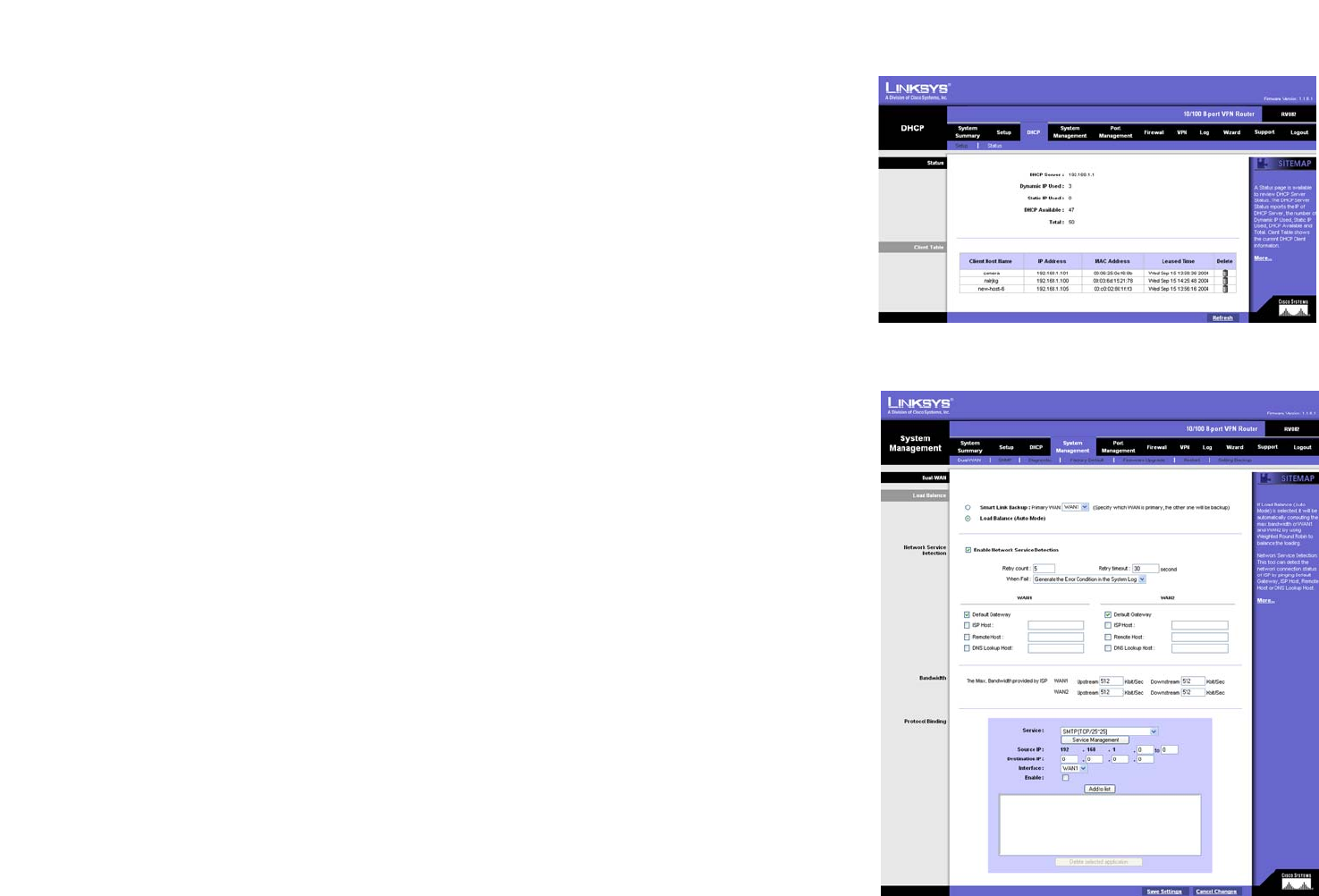
29
Chapter 5: Setting Up and Configuring the Router
DHCP Tab - Status
10/100 8-Port VPN Router
DHCP Tab - Status
The DHCP Server Status reports the IP of the DHCP Server, the number of Dynamic IP Addresses and Static IP
Addresses Used, DHCP Addresses Available and Total Addresses within the Range set.
The Client Table shows the information related to each PC on the network: Client Host Name, IP Address, MAC
Address, and Leased Time. Click the Trash Can icon to terminate the DHCP lease, releasing the IP Address of the
Client Host, or click the Refresh button to refresh the Client Table.
System Management Tab - Dual-WAN
Dual-WAN
There are two functions provided for users – Smart Link Backup and Load Balance. If you selected DMZ on the
Setup Tab’s Network screen (shown in Figure 5-5), you will not be able to set up Dual-WAN.
If Smart Link Backup is selected, you will need to choose which WAN port is the primary, leaving the other as
backup. Load Balance automatically manages the Internet connection through both WAN ports.
Network Service Detection
Network Service Detection helps manage your connection and can report when your connection experiences
problems. To utilize this service, select Enable Network Service Detection. Select Remove the Connection if
you do not wish to utilize this feature.
Retry Count: If your connection fails, the Router will try to reconnect as many times as you specify in this space.
Retry Timeout: This shows how many times the router will try to make a connection to your ISP before it times
out.
When Fail: Should the connection not be reestablished, you can set this to either include this in the system log
(by choosing Generate the Error Condition in the System Log) or not.
Network Service Detection can either test this using the Default Gateway by pinging the Default Gateway or by
pinging a specific IP Address for an ISP Host, Remote Host, or DNS Lookup Host
Figure 5-24: DHCP Status
Figure 5-25: System Management Tab - Dual-WAN


















