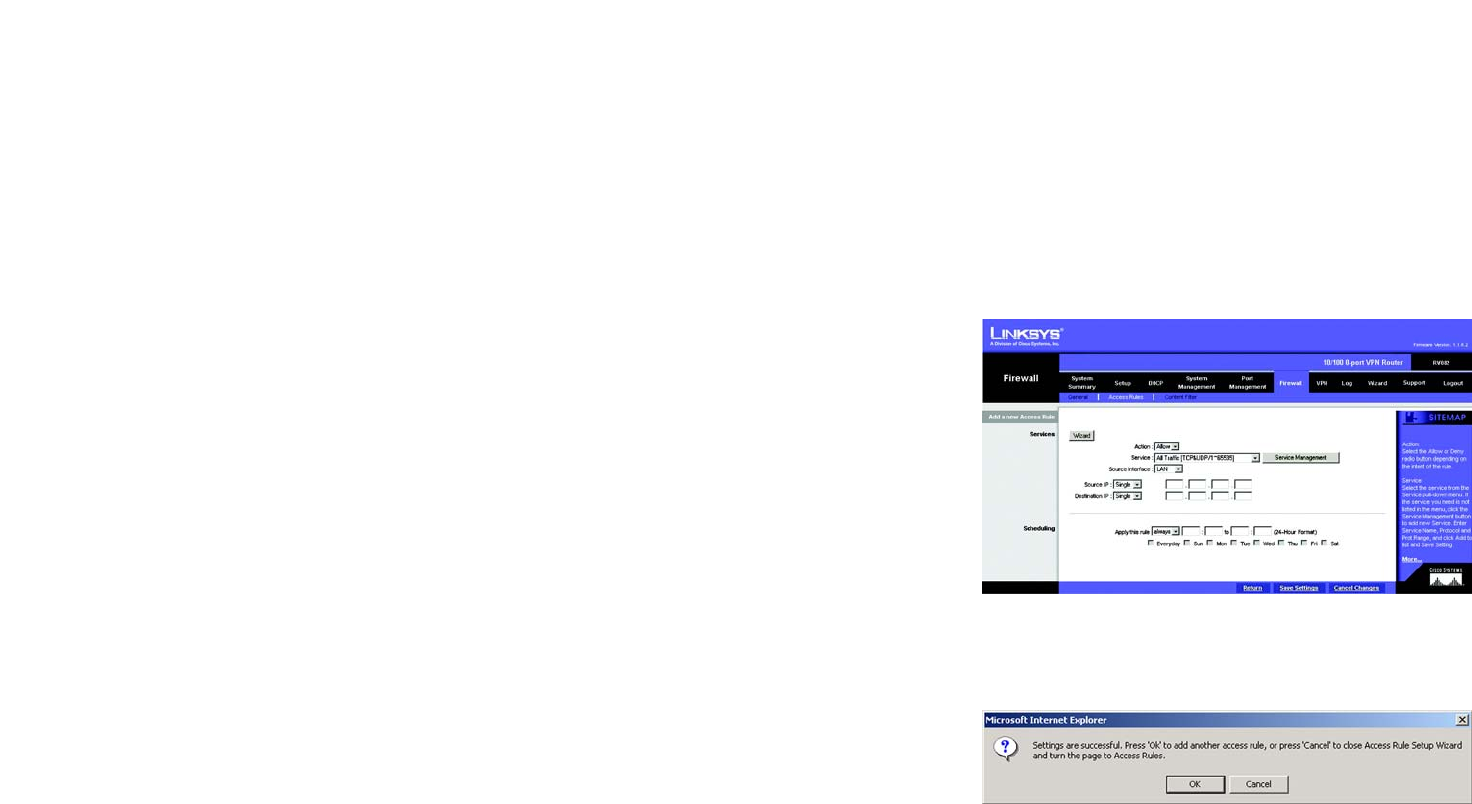
38
Chapter 5: Setting Up and Configuring the Router
Firewall Tab - Access Rules
10/100 8-Port VPN Router
Edit: Clicking the Edit button will open the Add a New Access Rule screen, where you can edit any of the Rule’s
settings.
Delete: Clicking the TrashCan icon will delete this Rule.
Click the Restore to Default Rules to restore the Network Access Rules to their default settings. To add a new
Network Access Rule and open the Add a New Access Rule screen, click the Add New Rule button.
Add a New Access Rule
Services
This screen allows you to set Access Rules, either through a Wizard, by clicking the Wizard button, or directly on
this screen, by entering the information in the spaces provided.
Services: Click Wizard to run the Access Rule Setup Wizard. To view the figures for the Access Rule Setup
Wizard, see Figure 5-65.
Action: Select Allow or Deny from the pull-down menu, depending on if you’d like to allow or deny access.
Service: Select the service from the Service pull-down menu. If the service you need is not listed in the menu,
click the Service Management button to add a new Service. Enter the Service Name, Protocol and Port Range,
and then click Add to list.
Source Interface: Select the source to which this service will apply. WAN sources are over the Internet. LAN
sources are within your network.
Source/Destination IP: For network sources and destinations, select Single for a single IP Address, and enter
it. For sources over the Internet, select Range for a range of IP Addresses, and enter that range. If you select
ANY, this source could be over a LAN, WAN, or DMZ.
Scheduling
Here you can select when this rule will apply, how often, and even at what specific times.
Click the Return button to return to the previous screen. Click the Save Settings button to save the Service
Management settings or click the Cancel Changes button to undo your changes. When your settings are correct,
a screen will let you know that settings are successful.
Figure 5-39: Firewall Tab -
Add a New Access Rule
Figure 5-40: Settings are Successful


















