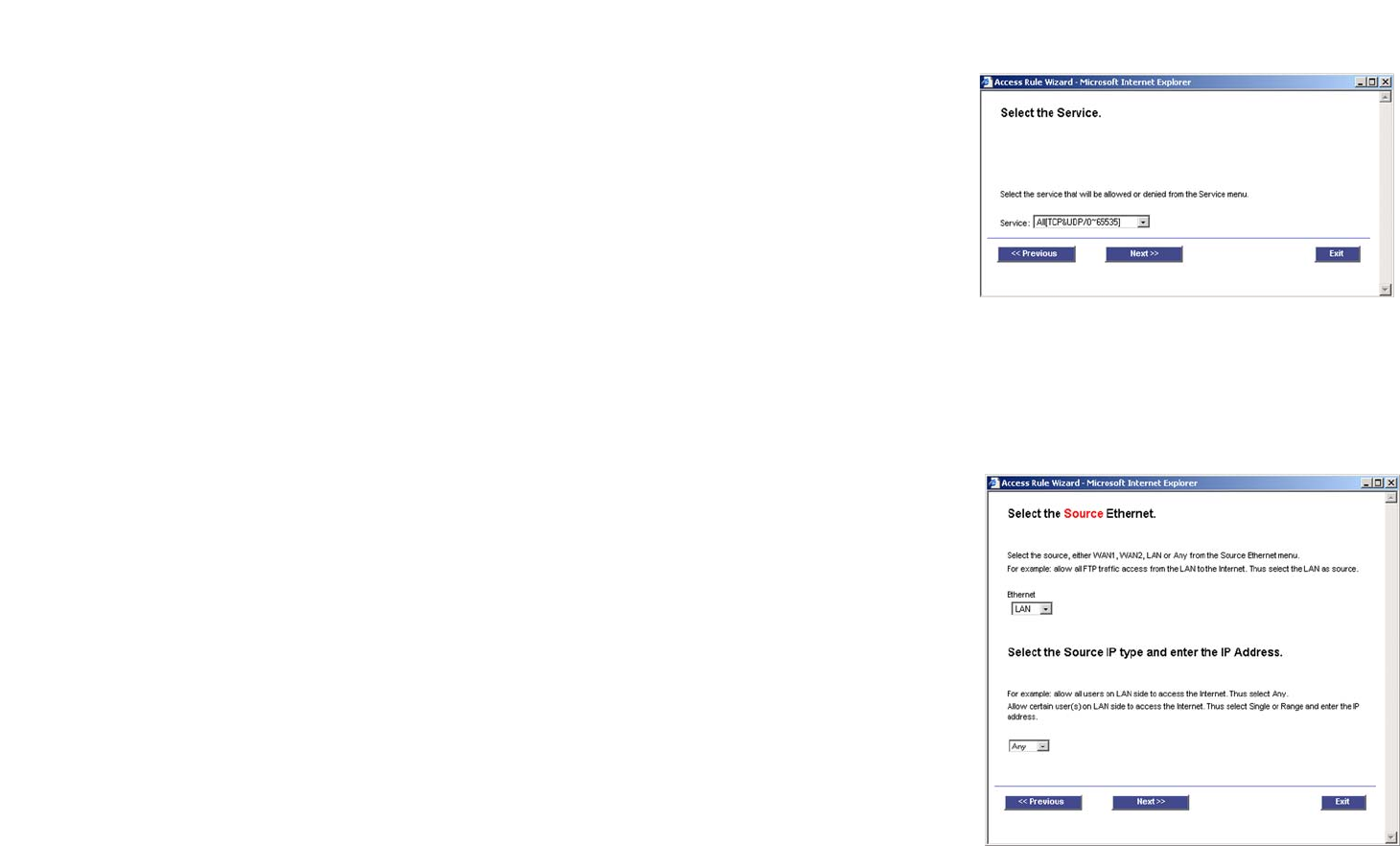
61
Chapter 5: Setting Up and Configuring the Router
Wizard Tab
10/100 8-Port VPN Router
4. Next select the service from the drop-down menu that will be allowed or denied from the Service menu. Click
Next to continue. Click Previous if you want to return to the previous screen. Click Exit if you want to exit the
wizard.
5. From the next screen, select the Source from the Ethernet drop-down menu. Then, select the users from the
drop-down menu, Any, single, or Range. Click Next to continue. Click Previous if you want to return to the
previous screen. Click Exit if you want to exit the wizard.
Figure 5-68: Access Rule Wizard -
Select the Source
Figure 5-67: Access Rule Wizard -
Select the Service


















