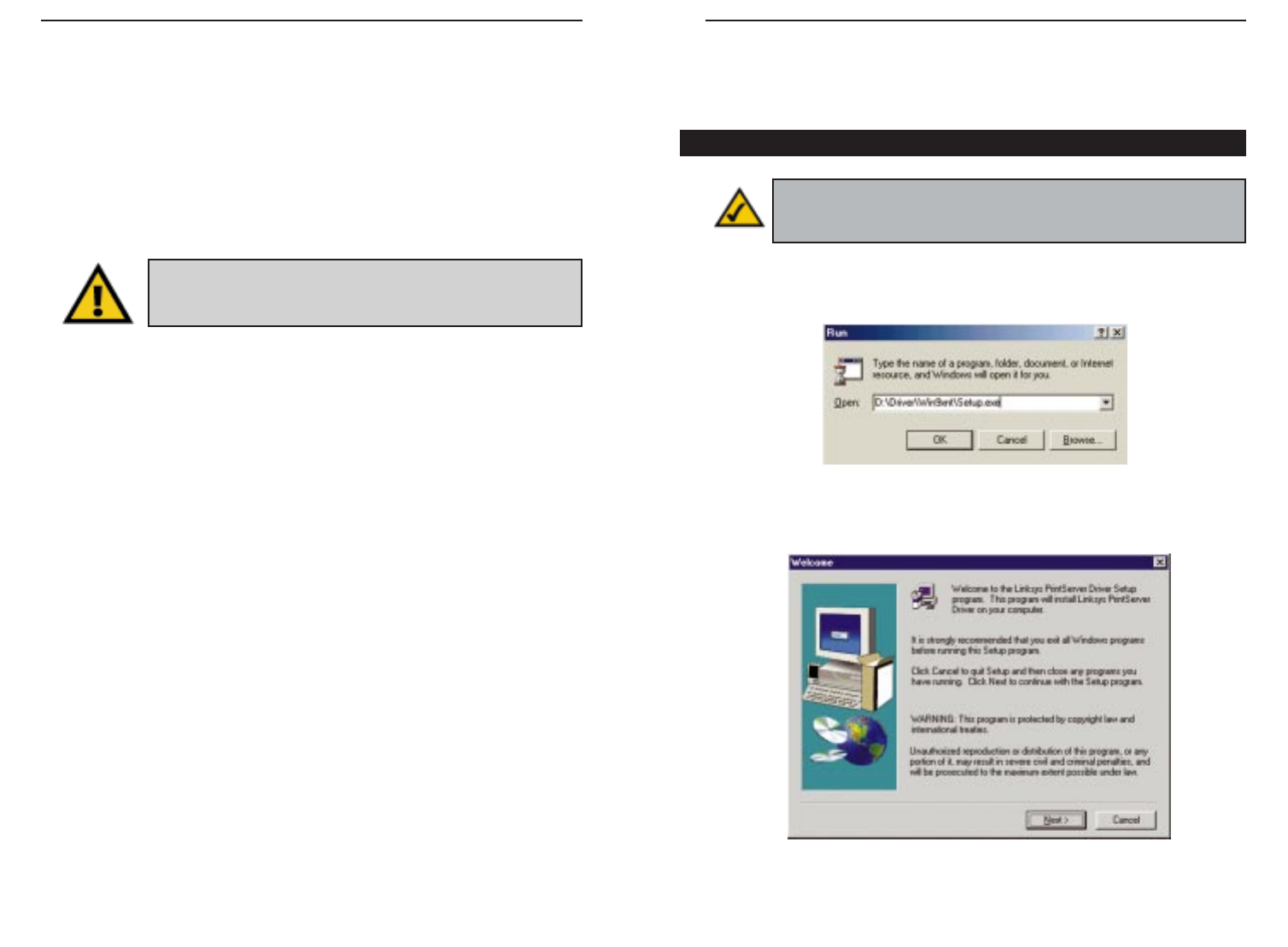
EtherFast 10/100 PrintServers
9
Instant EtherFast
®
Series
8
Chapter 5:Windows Driver
Setup
1. To begin driver installation, click the Start button, and select Run. Type
D:\Driver\Win9xnt\Setup.exe (where “D” is the letter of your CD-ROM
drive) in the Open field that appears. Click the OK button.
2. The Welcome screen appears. Read the text that appears, and click the
Next button.
Connecting the Power
1. Plug the power adapter cord into the PrintServer’s Power port on the back
of the PrintServer.
2. Plug the power adapter into the wall. The PrintServer’s Power LED should
light up green.
3. The Link or LAN LED will become active. If the LED does not light up,
see “Appendix A: Troubleshooting” for more information.
Your PrintServer hardware installation is now complete, and you are now ready
to install your PrintServer software.
• If you are running any version of Windows, go to the next section.
• If you are running NetWare, go to “Chapter 12: NetWare Services Setup.”
Important: Only use the power adapter packaged with the
PrintServer. Using a different power adapter could damage the
PrintServer.
Installing the Windows Drivers
Note: Make sure you have an IP address for the computer and an IP
address for the PrintServer. If you need to assign an IP address to the
PrintServer, go to Chapter 5: Bi-Admin: PrintServer Management.
Figure 5-1
Figure 5-2


















