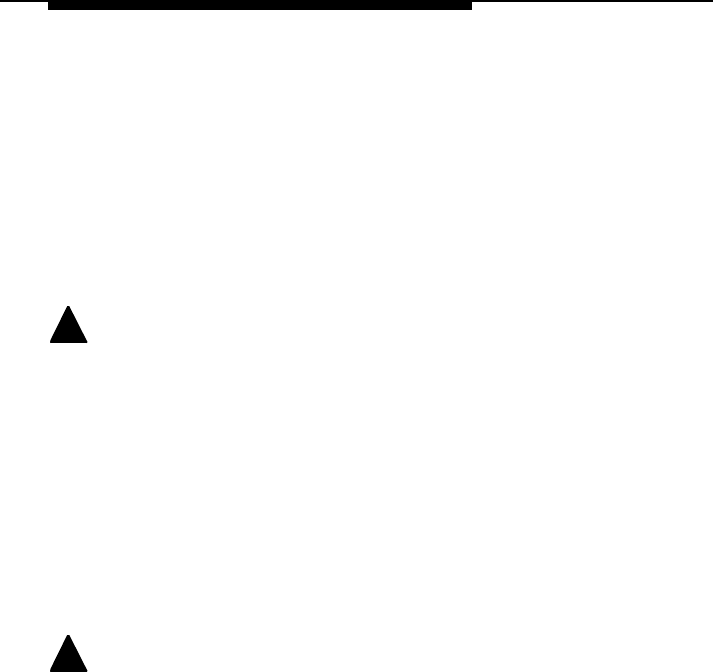
Configuration
Issue 1 June 1998 2-11
NOTE:
If more than one Switch Module is connected to the DEFINITY
ECS in a hunt group configuration, you should disable the remote
users’ capability of changing passwords by setting the third digit at
“9”. The reason for this action is that if the user changes a
password, the change is stored only in the Switch Module to which
the user is connected and not in all the Switch Modules in the hunt
group.
!
Security Alert:
All information about passwords should be considered
proprietary and should not be given to Remote Module
users.
Users can change passwords by entering the old password and
then the new password. As the system administrator, you can
disable any password, except password “00,” by changing the
password to the two-digit code which represents the user whose
password is to be disabled.
!
Security Alert:
A correct password permits the remote user access to the
full DEFINITY ECS, including those areas, such as WATS
lines, most liable to toll fraud. Passwords should be as long
as allowed. Passwords should be hard to guess and
therefore should not contain:
■
all the same numbers (for example, 88888888)
■
sequential characters (for example, 987654321)


















