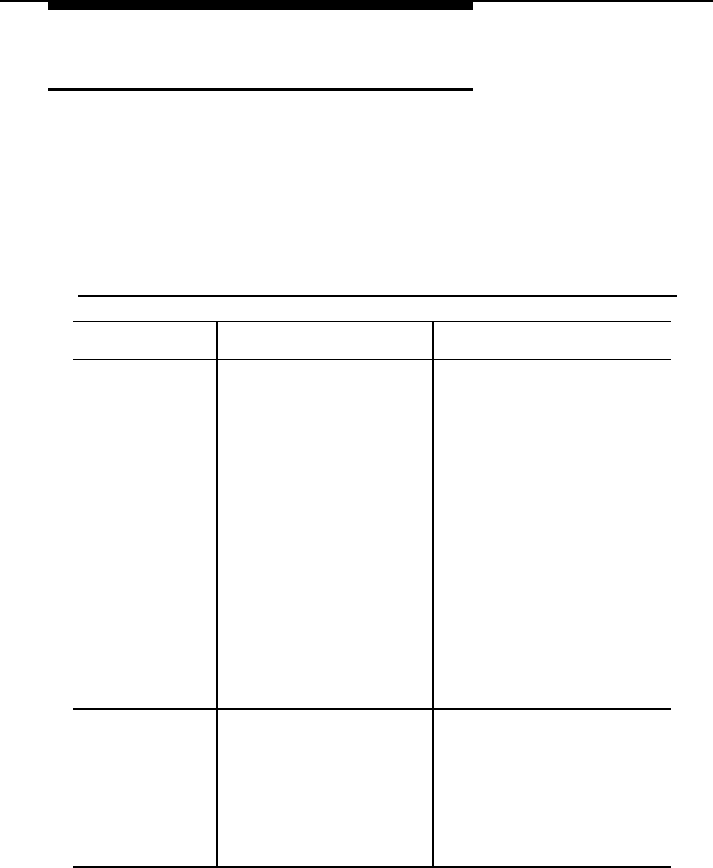
Troubleshooting
4-8 Issue 1 June 1998
Error Messages
If a problem has been encountered during the connection process,
an error message appears on the remote telephone. Table 4-4
shows the error messages and the suggested actions to take.
Table 4-4. Error Messages
Message Cause Action
No Dial Tone The Remote Module
is not properly
connected to the local
telephone company.
Connect a regular
telephone to the
telephone CO line jack,
and listen for dial tone.
Make sure the line is
properly connected to
the jack labeled Telco
Line on the Remote
Module. If there still is
no dial tone, check the
cable connection, as well
as have the local
telephone company
check the line.
Line Busy The line that the
Switch Module is
connected to is
already in use.
Verify that the correct
telephone number has
been programmed and
that no one else is using
the Switch Module the
remote user is calling.
Continued on next page


















