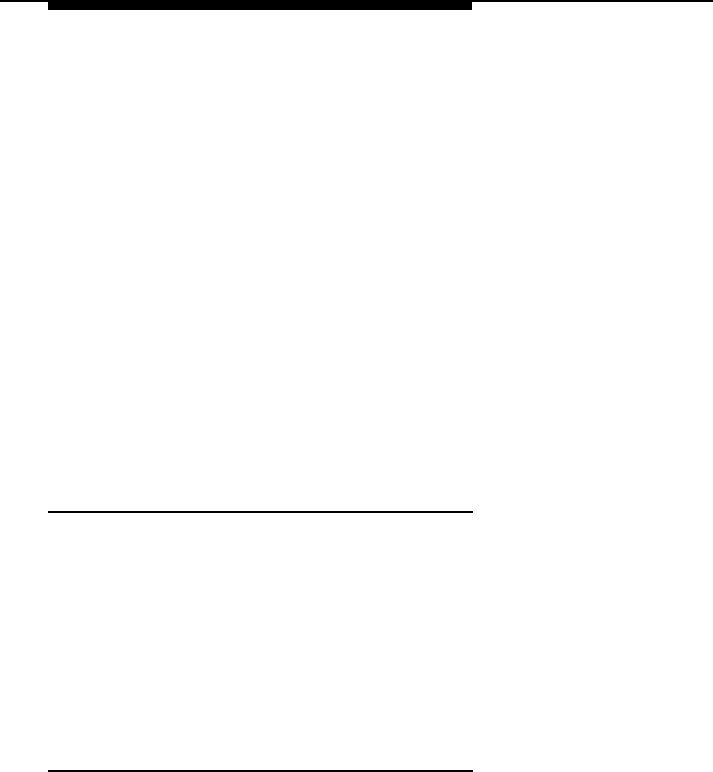
Configuration
Issue 1 June 1998 2-15
To disable a password:
1. Select Change Password from the Password Menu, and
press Enter.
The system prompts you to enter the new password.
2. Enter the two-digit user number for the user whose
password you want to disable, and press Enter. This
action restricts the user’s access to the system.
NOTE:
The system administrator password cannot be disabled. If
you enter 00, “Admin Password must be at least 8 digits
long” is displayed.
3. Repeat for each password you want to disable.
Configuring Passwords Online
Setting and changing passwords stored in the Switch Module can
be done through the Remote Module while it is online with the
Switch Module. Please refer to the DEFINITY Extender 1101
System manual for more information..
Configuring the PBX COM RS-232D Port
from the Remote Telephone
If the System Administrator has logged on to a Switch Module
from the Disconnect Menu, an additional menu option is displayed
to allow configuration of the Switch Module’s COM port.


















