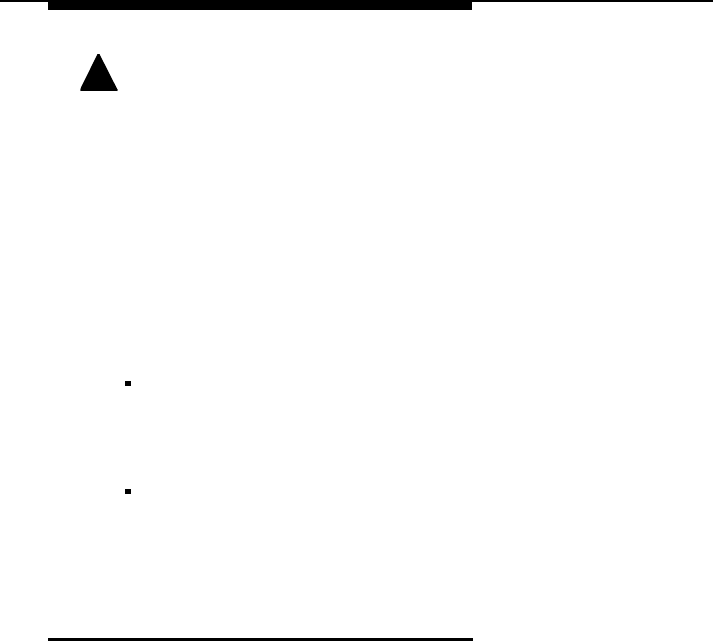
Installation
Issue 1 June 1998 3-7
!
CAUTION:
Do not plug the A/C adapters into a 240 VAC outlet because
you will damage the adapter and the module. You must first
obtain an adapter to convert 240 VAC to 120 VAC.
5. If applicable, administer the line and station ports by using the
procedures in the DEFINITY® Communications System
Generic 3 Implementation Guide, Issue 1, document #555-230-
655.
If the Switch Module is connected to a DEFINITY ECS
analog circuit pack, you should administer the line port for
Direct Inward Dialing (DID) operation.
Administer the station port as you would any other on-
premise station.
Connections for Data
Transmission
The RS-232 port on the Remote Module can be used for data
communications with the RS-232 port on the Switch Module. Your
system administrator should provide you with information about
the computer connections at the Switch Module. At the Remote
Module, you will need to connect your personal computer (PC) or
data terminal to the RS-232 port on the Remote Module. A 9-pin
straight through cable will work for many PCs. You will need an
adapter if your equipment does not have a 9-pin connector. Figure
3-2 lists the pin-out for the 9-pin female connector on the back of
the Remote Module.
.


















