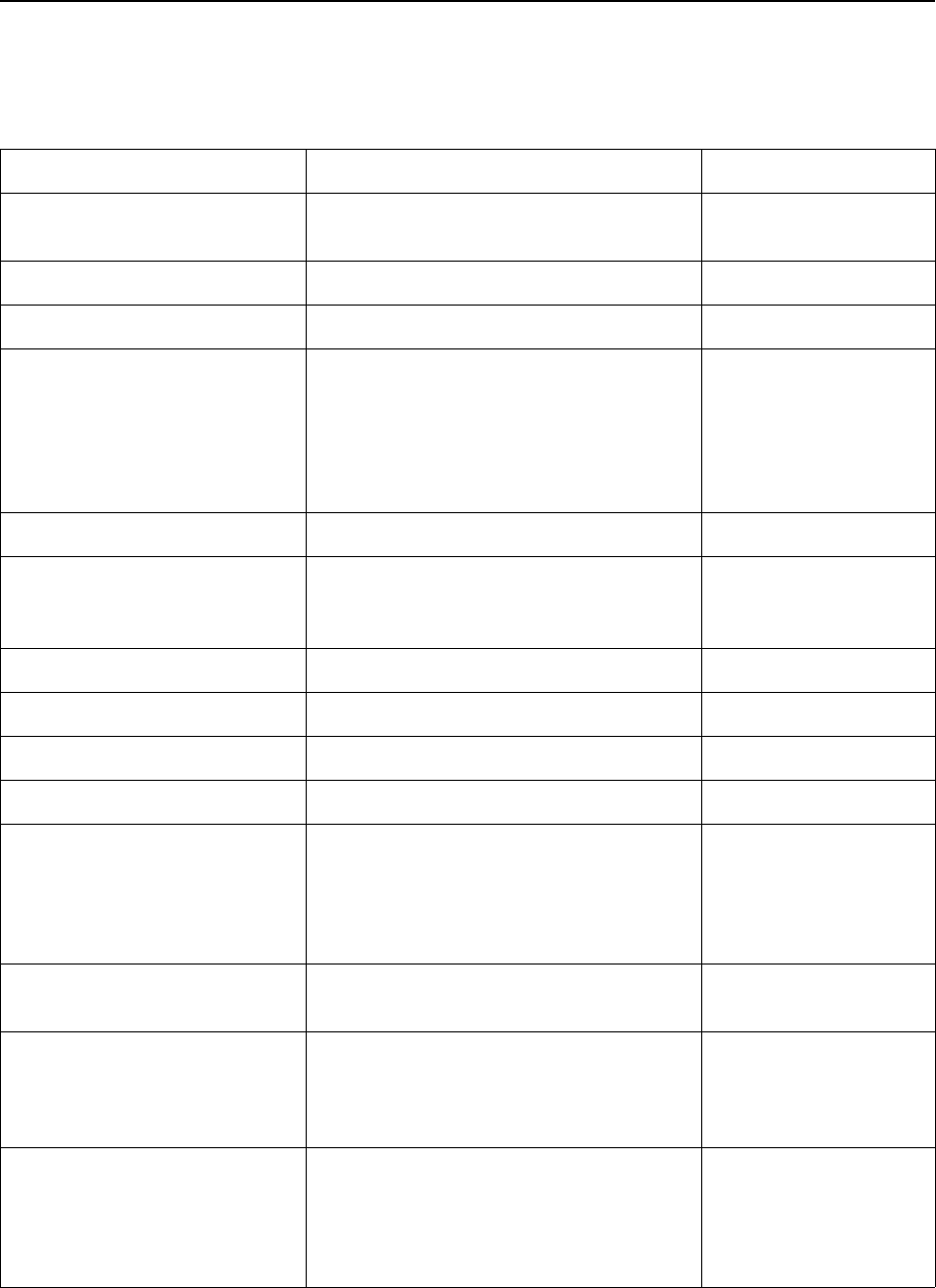
Getting Ready for Configuration 2-3
Network Settings
• See “Set Up Additional WAN Ports” on page 6-7.
Table 2-2 Basic Network Configuration Settings for the INA Module
Settings Notes Example
Ether0 address IP address of the Ether0 port on the
INA module.
192.198.32.2
Ether0 netmask 255.255.255.0
System name Optional. Mysystem
First data channel number
assigned to the router
The data channel number determines
the WAN port number, which is 1 (one)
less that the data channel number. For
example, if the first data channel
number is 16, all subsequent channels
are assigned to port W15.
16
Default gateway 192.198.32.1
Name service type Optional. Select the Domain Name
System (DNS) or Network Information
Service (NIS).
DNS
Name server address Optional. 192.12.35.1
WAN port address 192.198.32.40
Remote router address 172.12.32.2
Remote router netmask 255.255.255.240
Channel rate This value is not handled by the
INAWizard. Use the command line
interface or PMVision to set this value.
The default speed is 64Kbps. Almost all
installations use this default value.
56k or 64k
Protocol Point-to-Point Protocol (PPP) or Frame
Relay.
Frame
Data link connection identifier
(DLCI) list source
For Frame Relay connections only.
Select Local Management Interface
(LMI) or Annex-D, and/or manually
enter a DLCI list.
LMI
DLCI keepalive value For Frame Relay connections only.
Change the 10-second default, if
necessary, to match the value on the
Frame Relay switch. Contact your telco
for more information.
20


















