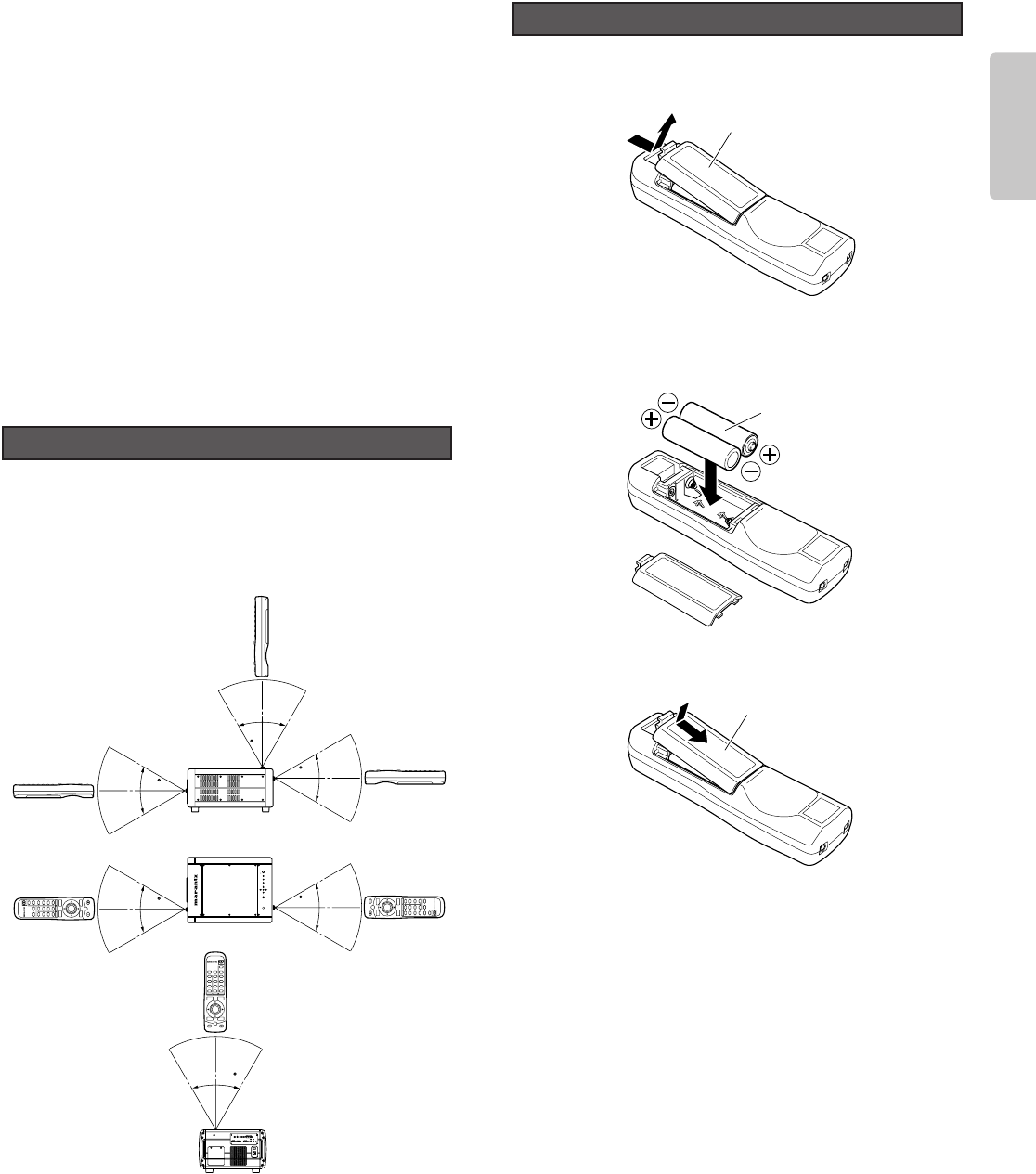
11
ENGLISH
™3 CINEMA button
Pressing the button one time displays the currently selected
cinema mode. Pressing the button after that switches the 2-3
pull-down feature between Auto/Off.
™4 USER button (
☞
pg. 25)
Selects the user mode.
The user mode is for enjoying images at a user-selected
gamma curve.
Every time the button is pressed, the selection rotates in the
order of User 1
➔
User 2
➔
User 3.
™5 DYNA. button (
☞
pg. 25)
Selects the dynamic mode.
The dynamic mode is for enjoying visually dynamic images.
Every time the button is pressed, the selection rotates in the
order of Dynamic 1
➔
Dynamic 2
➔
Dynamic 3
➔
Default.
Use the remote controller within 5 m of the projector. The
projector may not respond to the remote controller if the remote
controller is pointed in a different direction from the projector, if
there are objects between the remote controller and projector or
if strong light shines on the projector’s IR sensor.
MENUINPUTPATTERN
ENTER
POWER
STANDBYON
W
A
R
N
I
N
G
W
A
R
N
I
N
G
W
A
R
N
I
N
G
W
A
R
N
I
N
G
W
A
R
N
I
N
G
W
A
R
N
I
N
G
ON
LIGHT
OFFEXT.OUT
IN
2
1
TRIG.REMOTE
RS-232CDVI-D INRGB IN
VIDEO IN
S-VIDEO INCOMPONENT VIDEO IN 1COMPONENT VIDEO IN 2
YP
B
/C
B
P
R
/C
R
YP
B
/C
B
P
R
/C
R
INT.
60
5m
60
5m
60
5m
60
5m
VP-10S1
60
5m
VP-10S1
60
5m
VP-10S1
Remote Controller Operating Range
1. Detach the battery case cover from the back of the remote
controller.
2. Insert two AA batteries with their +/– poles matching the
indications inside the battery compartment.
3. Reattach the battery case cover as before.
CAUTION
– The available battery types are limited: manganese dry cell
and alkaline dry cell.
– Do not mix different battery types.
– Do not mix old and new batteries.
– Only batteries of the same type are to be used.
– Remove exhausted batteries from the Remote Controller.
– Do not attempt to recharge non-rechargeable batteries.
– Do not use rechargeable batteries.
– Batteries are to be inserted with the correct polarity.
– The supply terminals are not to be short-circuited.
– Never throw batteries in a fire or attempt to open up its outer
casing.
– If the user does not intend to use the Remote Controller for
a long time, remove the batteries.
– Keep away from heat.
– Do not be subjected to strong shock.
– Do not be subjected to moisture. If the unit gets moistured,
wipe it off immediately.
– The Remote Controller operation may not function if the
projector’s IR sensors are exposed to direct sun light or
strong artificial light, or if there is an obstacle between the
IR sensors and the Remote Controller.
How to Load Batteries into the Remote Controller
Battery case cover
AA batteries
Remote
Controller
Remote
Controller
Remote
Controller
Remote
Controller
Remote
Controller
Remote
Controller
Battery case cover


















