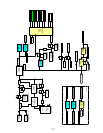5.3. Self Test Program
1. Introduction
This description explains Self-Test Program of this Test.
2. How to Start-up
(1) Connect the AC adaptor. ( Unless you connect the AC adaptor, the Self-Test Program
does not start. )
(2) Connect the AC adaptor. Press the USER button and Cursor Control button at the same
time, then press the Power button to turn on the computer. Self-Test Program starts
automatically.
3. Self-Test
This test is to check if the device is disconnected.
3.1. Test Items
Condut the device test in the following order.
(1) CPU Type check
(2) SDRAM march test
(3) Test register check for the source microcomputer
(4) ID check and frame buffer test for 2700G(GRAPHIC)
(5) Test register and chip ID test for LAN9118
(6) Card detection pin check and tuple information check for PCMCIA
3.1.1. CPU Type check
Check if the CPU is mounted with Intel PXA270 C5 Stepping.
3.1.2. SDRAM march test
Conduct the march test for the main-64MB and 2700G-VRAM8MB.
5-3