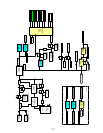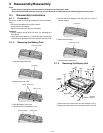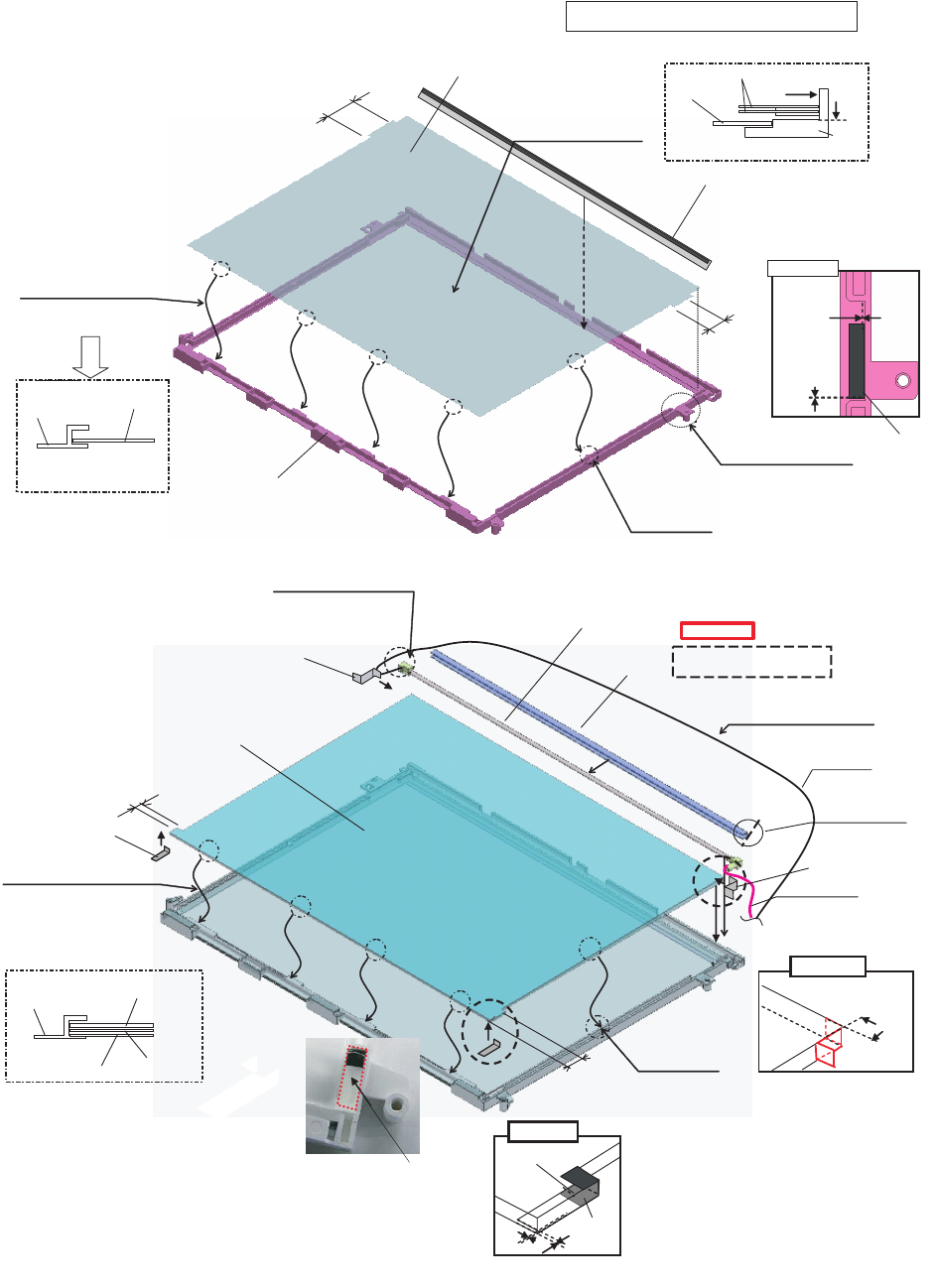
9-7
■ Preparations for backlight
LCD Prism Sheet
LCD
Prism Sheet
LCD
Prism Sheet
LCD Panel Frame
LCD
Panel Frame
Tape
Holder Sheet
Holder Sheet
1
A
0~0.5mm
0~0.5mm
0~0.5mm
Insert into the inside the ribs.
(4 places in total)
wide side
Remove the protection films. (both sides)
For appearance standard information of the LCD process,
refer to the "Common Assembly Instruction Manual".
Attach two sheets.
narrow side
Avoid
running
over the
wall.
Avoid running over the rib.
(both sides)
Insert into the inside the Hooks.
(both sides)
Handle with care.
(Avoid fingerprints or scores.)
Details of "A"
Adhesive Tape S
Light Guide Panel
Light Guide Panel
LCD FRAME
Prism Sheet
DBEFD Sheet
Reinforce Plate
Reinforce Plate
CCFL
Refrecter
A
Protection films is torn off.
(both side)
Adhesive
Tape L
B
0~0.5mm
Attach in the same way as 3.
Symmetric shape
*Do not run over to the display side.
Insert into the inside the ribs.
(4 places in total)
narrow side
Handle with care.
(Avoid fingerprints or scores.)
Do not push or press the pull base.
Avoid any stress when handling.
(Handle with care not to break.)
Details of "A"
*Avoid running over the display side.
(Handle 4 in the same way.)
Attach
here.
PET Tape
(black side)
After attaching to the light
guide plate, put pressure of
20 to 30N(2.0 to 3.0 Kgf)
on the Frame.
wide side
Insert into the inside
the Hooks.
(both sides)
Do not fix the Cable at this point.
(Note) Handle with care not to damage
the light guide plate by using the Cable.
thin line: white
Avoid running over the rib
of the LCD Frame.
thick line: pink
Details of "B"
Insert between 5
and LCD Frame on
the opposite side
(6) as well..
Safety Working