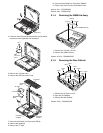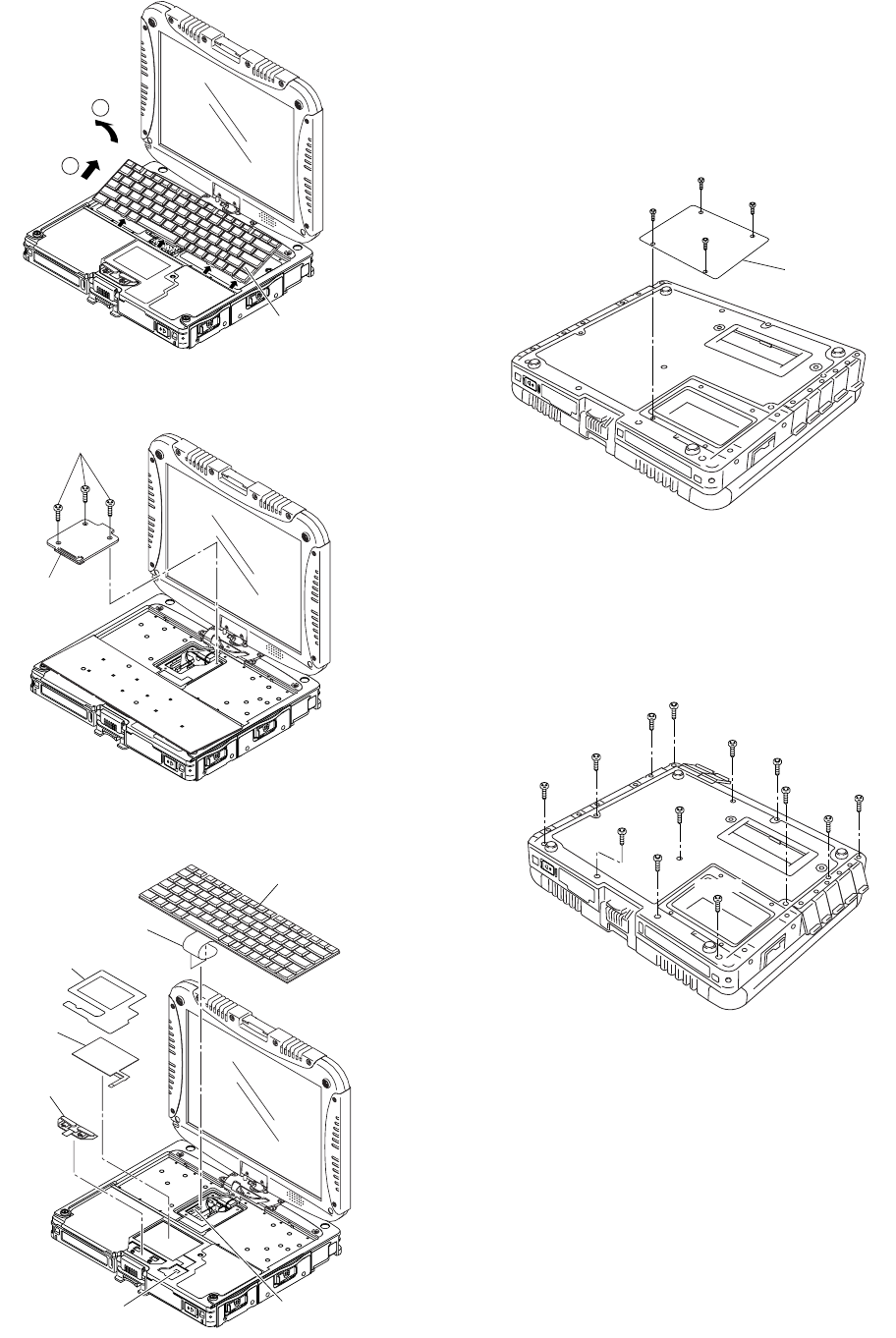
4. LiftthefarsideoftheKeyboardandslideittobackward,
andthenturntheKeyboardoverfrontward.
5. Removethe3Screws<N1>.
6. RemovetheKBDConnectorCover.
7. DisconnecttheCablefromConnector(CN18).
8. RemovetheKeyboard.
9. RemovetheTPTape.
10. DisconnecttheCablefromConnector(CN800).
11. RemovetheTouchPadandClickButtonPlate.
Screws<N1>:DFHE5025XA
Screws<N9>:DRSB2+5FKL
9.1.4. RemovingtheDIMMLidAssíy
1. Removethe4Screws<K14-8>.
2. RemovetheDIMMLidAss'y.
Screws<K14-8>:DRHM5025YAT
9.1.5. RemovingtheRearCabinet
1. Removethe13Screws<N10>.
2. OpentheLIDRubbers.
3. RemovetheRearCabinet.
Screws<N10>:DRHM0061ZA
1
2
Keyboard
<N1>
KBD
Connector
Cover
Keyboard
Keyboard
FPC
Connector
(CN18)
Connector
(CN800)
TPTape
TouchPad
ClickButton
Plate
<K14-8>
<K14-8>
<K14-8>
<K14-8>
DIMMLidAss'y
<N10>
<N10>
<N10>
<N10>
<N10>
<N10>
<N10>
<N10>
<N10>
<N10>
<N10>
<N10>
<N10>