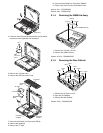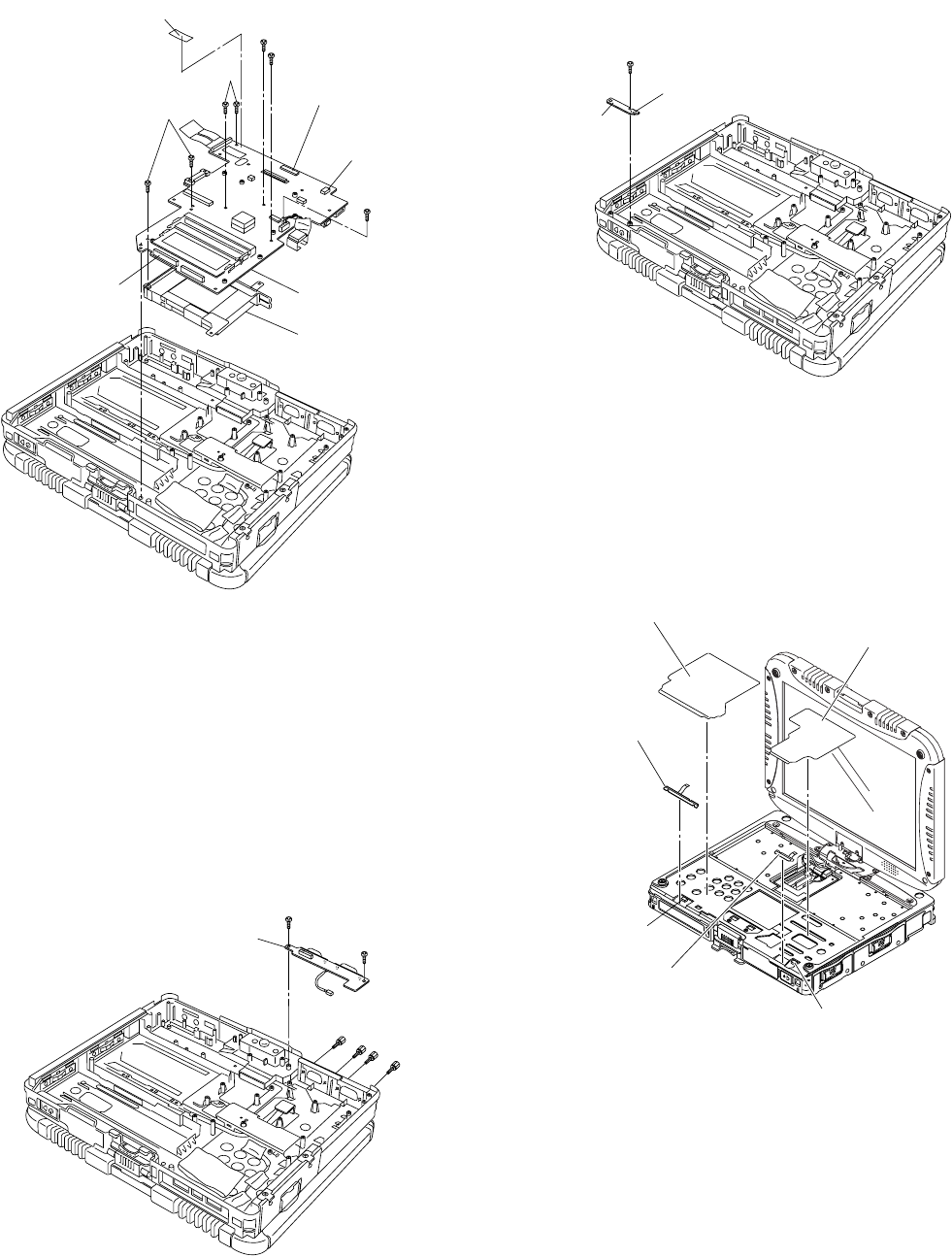
14. Removethe2Screws<N19>,andremovetheDIMM
Holder.
15. RemovetheTape.
16. Disconnectthe3Cablesfromthe3Connectors.
(CN9,CN14,CN23)
17. Removethe7Screws<N19>,andremovetheMainPCB
andComboSocket.
Screws<N3>:DFHE5108ZA
Screws<N8>:DRSB2+10FKL
Screws<N9>:DRSB2+5FKL
Screws<N19>:XSB2+3FNL
9.1.10. RemovingtheI/OPCBAss'y
1. Removethe4D-SUBScrews<N2>.
2. Removethe2Screws<N9>.
3. RemovetheI/OPCBAss'y.
Screws<N2>:DFHE5058ZB
Screws<N9>:DRSB2+5FKL
9.1.11. RemovingthePowerSWPCB
1. RemovetheScrew<N1>.
2. DisconnecttheCablefromtheConnector(CN9).
3. RemovethePowerSWPCB.
Screw<N1>:DFHE5025XA
9.1.12. RemovingtheleftLEDandright
LEDPCB
1. RemovethetwoReleasePapers.
2. DisconnecttheCablefromtheConnector(CN806).
3. RemovetheleftLEDPCB.
4. DisconnecttheCablefromtheConnector(CN801).
5. RemovetherightLEDPCB.
<N19>
<N19>
<N19>
<N19>
<N19>
Tape
MainPCB
ComboSocket
Connector(CN9)
Connector(CN14)
Connector(CN23)
<N9>
<N2>
<N2>
<N2>
<N2>
<N9>
I/OPCBAss'y
<N1>
Connector(CN9)
PowerSW
PCB
ReleasePaper
ReleasePaper
leftLEDPCB
rightLEDPCB
Connector(CN801)
Connector(CN806)