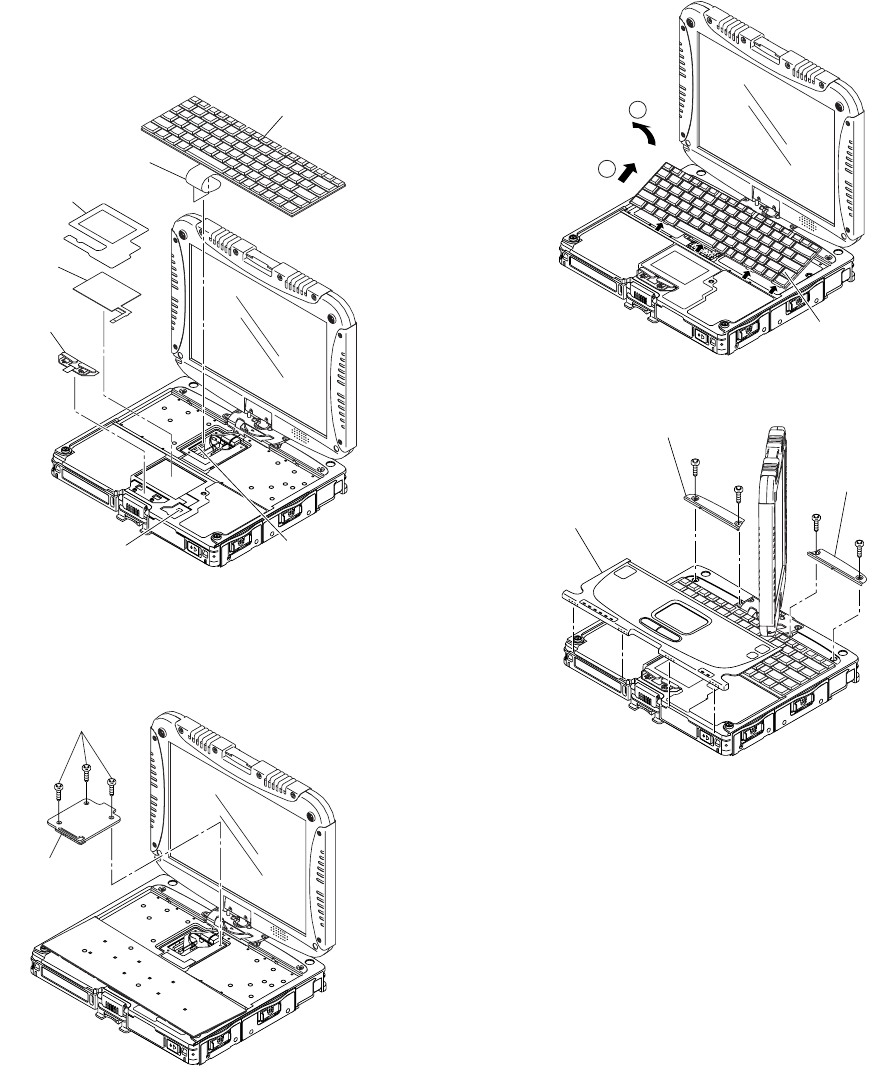
9.2.17. SettingtheTouchPadandKeyboard
1. ConnecttheCabletotheConnector(CN800),andattach
theTouchPadtothecomputer.
2. SettheClickButtonPlate.
3. AttachthenewTPTapeovertheTouchPad.
4. AttachthePalmRestAss'yonthecomputer.
5. ConnecttheCableoftheKeyboardtotheConnector
(CN18)ontheMainPCB.
6. FixtheKBDConnectorCoverusingthethreeScrews.
<N1>
7. SettheKeyboardtothecomputer.
8. FixtheKBDPlateusingthefourScrews.<N9>
Screws<N1>:DFHE5025XA
Screws<N9>:DRSB2+5FKL
Keyboard
Keyboard
FPC
Connector
(CN18)
Connector
(CN800)
TPTape
TouchPad
ClickButton
Plate
<N1>
KBD
Connector
Cover
1
2
Keyboard
<N9>
<N9>
<N9>
KBDPlate
KBDPlate
PalmRestAss'y
<N9>


















