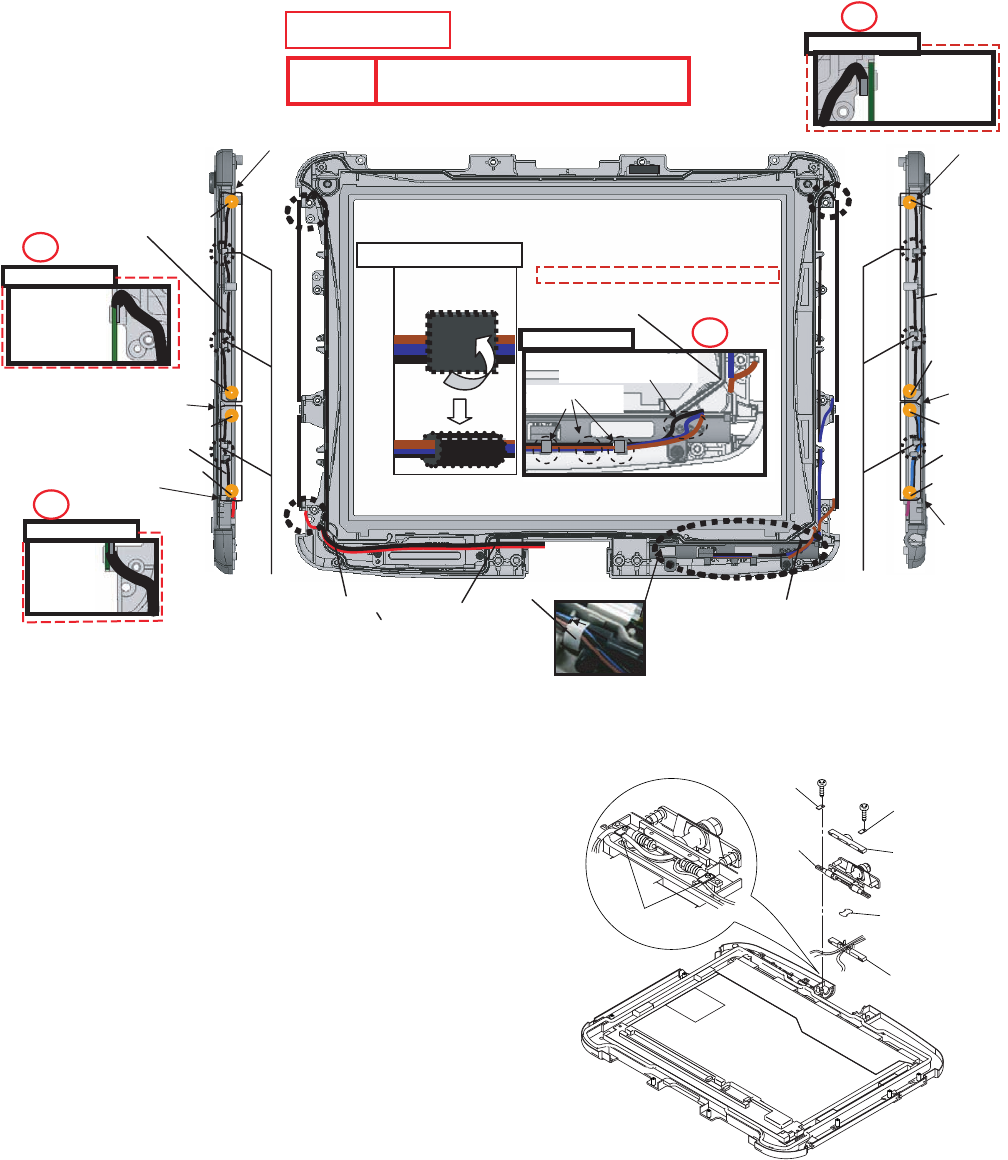
■LineProcessingofAntennaCable
9.2.4. SettinguptheLCDHinge
1. WindtheCablecomingoutoftheLCDUnitcounterclock-
wisetotheLCDHinge.
2. SettheLockPlateandtheHingeTopCover,androtate
theLCDHingetoturntheDisplayUnittofront
3. PuttheLCDCableandtheAntennaCableintheCable
Holder.
4. FitanotherCableHolderandclamptheCableHoldersin
theLCDHinge.
5. FixtheLCDHingeusingthe2Screws<N17>andthe2
CableHolderPlates.
Screws<N17>:DXYN3+J8FNL
A
C
B
D
S2
EVDO/EDGEAntenna
LAN-AUXANT
LANMain
/BTANT
EVDO-AUX
CableCushion
CableCushion
CableCushion
CableCushion
Screw
Screw
Screw
Screw
Screw
Screw
Screw
Screw
TapePenHolder
Detailsof"B"
Avoidrunningover
therib,etc..
Avoidrunningovertherib,etc..
Insertitbetweenthewallandtheribafterattaching.
Insertitbetweenthepins.
Hookit.
Detailsof"D"
Detailsof"A"
Detailsof"D"
CableCushionAttachmentMethod
(3Places)
Bundleandwind3
antennacables.
MatchtotheedgeofCabinet
MatchtotheedgeofCabinet
Matchtothe
edgeofCabinet
Matchtothe
edgeofCabinet
MatchtotheedgeofCabinet
PuttheCableoneachhookPuttheCableoneachhook
PuttheCableoneachhook
PutthecenterofCushionbetweentheribs.
Avoidrunningover
therib,etc..
Avoidrunningover
therib,etc..
Note:Avoidanystressonthesolder.
S1:InsulationS2:PinchingCablesS3:SharpEdge
S4:PartNo.CheckS5:Others
SafetyWorking
S2
CAUTION
S2
S2
<N17>
<N17>
LCDCable
Holder
Sheet
Cable
Holder
Cable
Holder
Cable
Holder
Plate
CableHolder
Plate
Cable
Holder
Plate
LCD
Hinge


















