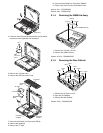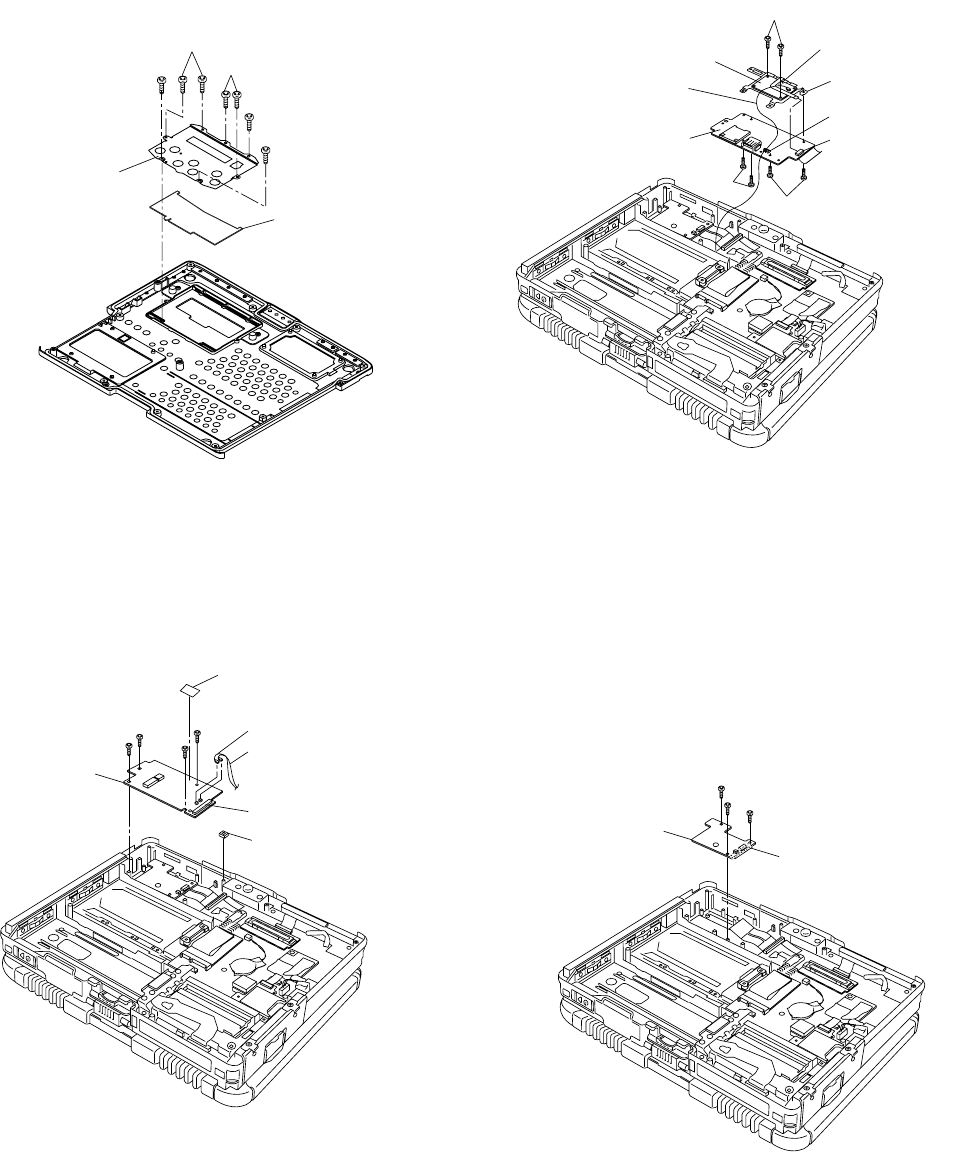
9.1.6. RemovingtheDULidUnit
1. Removethe7Screws<K14-9>.
2. RemovetheDULidAngleandDULid.
Screws<K14-9>:DXQT2+D25FNL
9.1.7. RemovingtheHSDPAPCBand
BluetoothPCB
1. RemovetheCableHolderCushion.
2. Disconnectthe2AntennaCables(brown,black).
3. RemovetheTape.
4. Removethe4Screws.<N9>
5. DisconnecttheCablefromtheConnector(CN600).
6. DisconnecttheAntennaCablefromtheClamper.
7. DisconnecttheAntennaCable.
8. Removethe4Screws.<N19>
9. DisconnecttheCablefromtheConnector(CN604).
10. Removethe2Screws.<N19>
11. DisconnecttheCablefromtheConnector(CN1)and
removetheBluetoothPCBandHSDPAPCB.
Screws<N9>:DRSB2+5FKL
Screws<N19>:XSB2+3FNL
9.1.8. RemovingtheAudioPCB
1. Removethe3Screws<N9>.
2. DisconnecttheCablefromaConnector(CN901).
3. RemovetheAudioPCB.
Screws<N9>:DRSB2+5FKL
<K14-9>
<K14-9>
DIMMLidAngle
DULid
<K14-9>
<K14-9>
<K14-9>
<N9>
<N9>
<N9>
<N9>
AntennaCable(brown)
AntennaCable(black)
HSDPAPCB
Tape
CableHolderCushion
Connector(CN600)
<N19>
<N19>
<N19>
AntennaCable(blue)
BluetoothPCB
Plate
Connector(CN1)
Clamper
Connector(CN604)
HSDPAPCB
<N9>
<N9>
<N9>
AudioPCB
Connector(CN901)