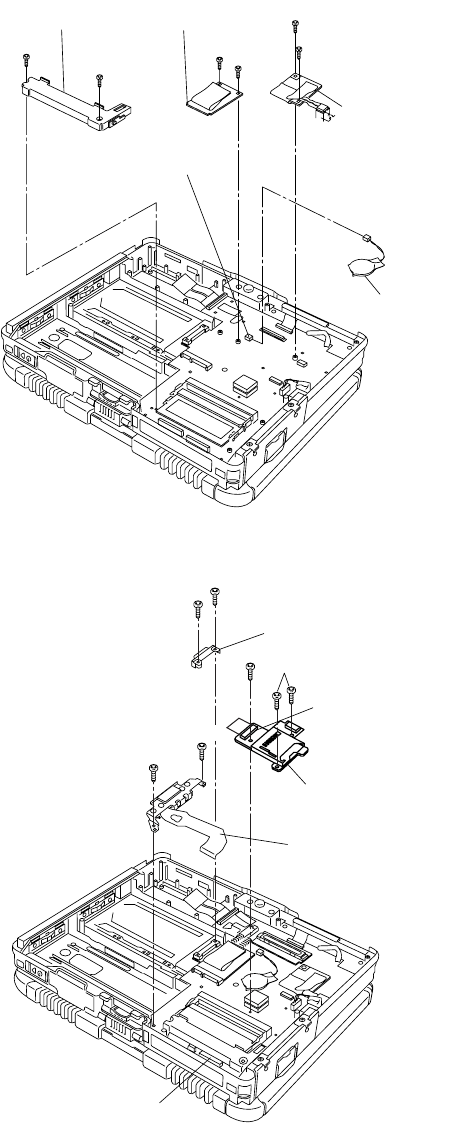
4. FixtheModemPCBusingthe2Screws<N19>.
5. FixtheWirelessModuleusingthe2Screws<N19>.
6. FixtheDIMMHolderusingthe2Screws<N19>.
7. AttachtheCabletotheConnector(CN3)andattachthe
CoinBattery.
8. FixtheSDPCBAss'yusingthe3Screws<N19>.
9. AttachtheCabletotheConnector(CN21).
10. HooktheFlexCableontheDIMMHolder,andturn90
degrees.
11. FixtheBATFPCAss'yusingthe2Screws<N9>.
12. ConnectthecabletotheConnector.(CN15)
13. FixtheHDDConnectorGuideusingthe2Screws<N8>.
Connector(CN3)
DIMMHolder
WirelessModule
ModemPCB
CoinBattery
<N19>
<N19>
<N19>
<N19>
<N19>
<N19>
<N8>
<N8>
<N9>
<N9>
<N19>
<N19>
HDD
ConnectorGuide
SDPCBAss'y
Connector
(CN882)
BATFPCAss'y
Connector(CN15)


















