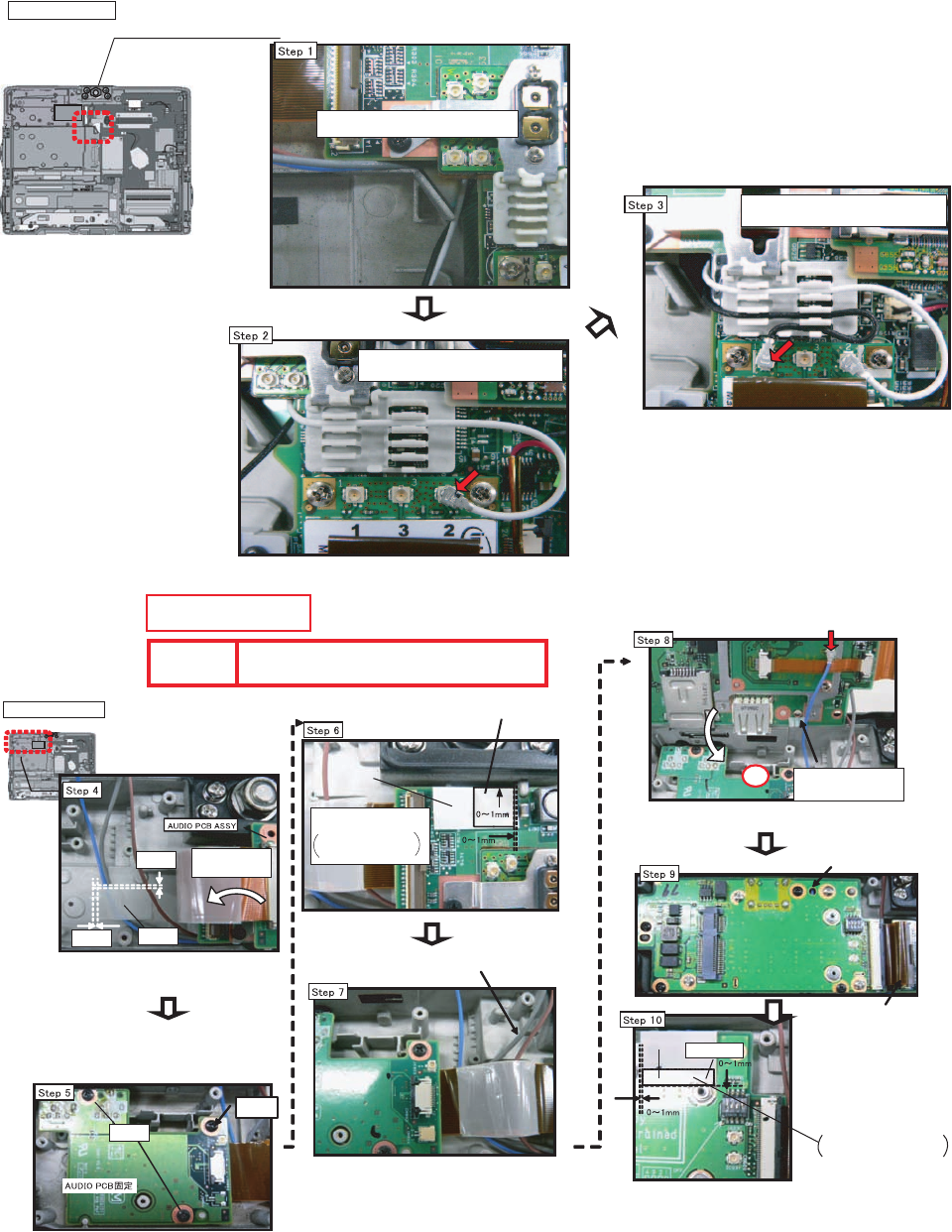
■LineProcessingofAntennaCableofMainUnit
CableProcess1/3
Placebrown/blue/graycablesatleftand
white/blackcablesdownward.
Afterconnectingthewhiteantennacable,
connectitintotheHolderasillustrated.
Afterconnectingtheblackantennacable,
connectitintotheHolderasillustrated.
CableProcess2/3
Afterprocessingthecables,insertingtheFPCandlocking,
inclinetheAudioPCBintothearrowdirection.
Connecttheblueantennacable.
Checkthebluecablefromthehole.
ConnecttheFPC
RemovetheReleasePaper
andattachit.
Topreventfromthecable
damagebyscrewbead.
S2
TAPE
2-5mm
0-2mm
InserttheFPC,
LockCheck
AfterconfirmingthecableisnotundertheAUDIOPCB
(processedattheStep4),tightentheScrews.
Becausethereisapossibilitythatthecableisscissored
betweenPCBandtheboth.
Screw
Screw
Attachside
SHEET
Removethereleasepaper
andattachit.
Topreventfromthecable
damagedbyscrewhead.
Processthegreycabletothe
samedirectionwiththebrowncable
Insertitintotheright
notchoftheClamper.
Ifthefixingisnotincorrected,thereispossibility
thatthecableisscissoredbetweenthePCBandtheboth.
Attachside
SHEET
S1:InsulationS2:PinchingCablesS3:SharpEdge
S4:PartNo.CheckS5:Others
SafetyWorking
CAUTION


















