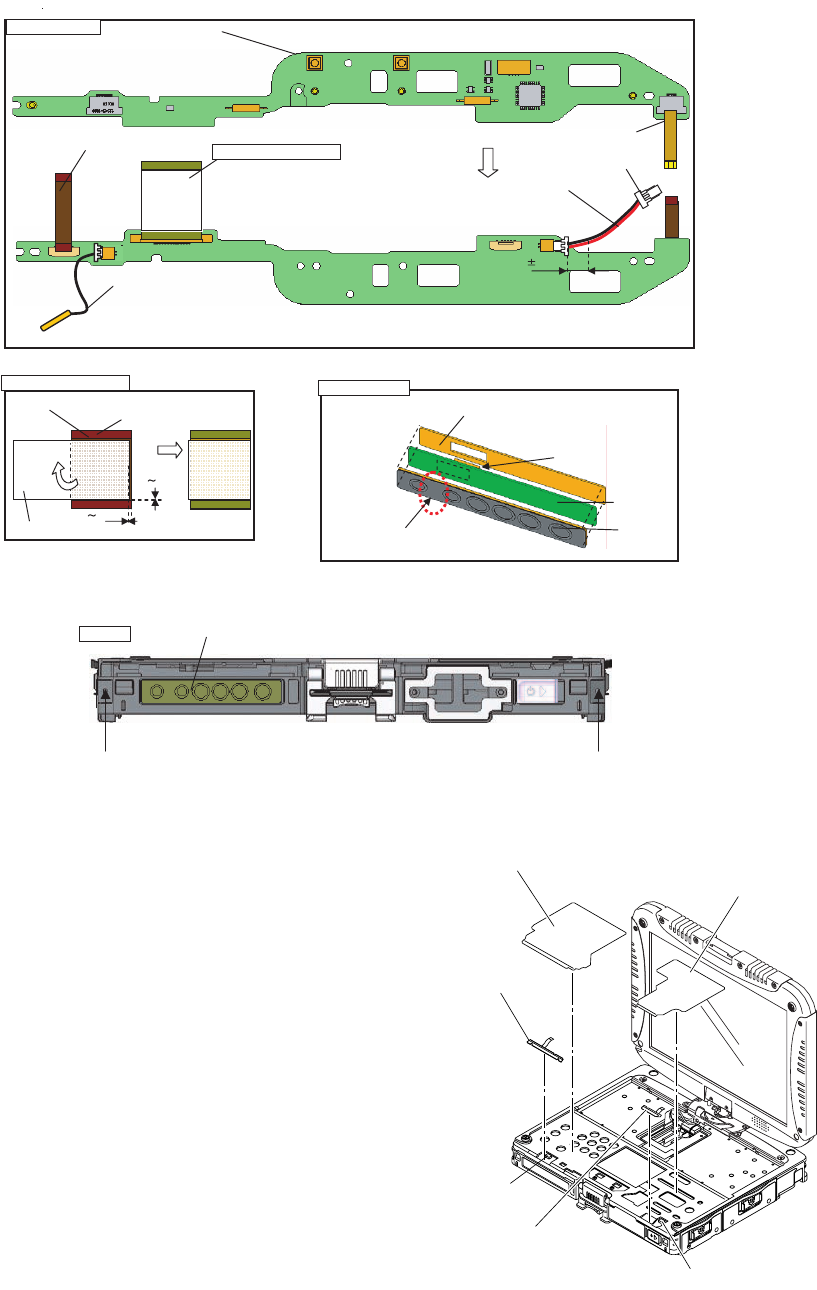
■AssemblyofthePadPCBandSWPCB
■PuttingoftheTPBottomTape
9.2.8. SettingtheleftLEDPCBandrightLEDPCB
1. ConnecttheCabletotheConnector.(CN806)
2. FixtheleftLEDPCB.
3. ConnecttheCabletotheConnector.(CN801)
4. FixtherightLEDPCB.
5. AttachthetwoReleasePapers.
6. AttachthePalmRestAss'y.
SWPCBAss'y
Matchtheedge
andattachit.
AvoidcomingoffoftheLEDpart,
orrunningovertheLEDpart.
Nodirectionwheninserting
(Note) Arrowwithoutspecifiedmeasurement:0to0.5mm
PADPWB
SWFPC
LED(R)FPC
PowerSWCable
Operation
Sheet
OperationTape
PowerCableCushion
Thermistor
SWPCB
Ensurethatthedirection
isrightwhenattaching.
TheConnectorbracketis
onthebackside.
Insert
Insert
Insert
Inserttotheconnector
82mm
Backside
WraparoundtheCable.
PADPWBASSY
PADMAINFPCASSY
PADMAINFPCAss'y
01mm
01mm
PAD-MainFPC
Tape
StiffeningPlateSide
Foldback
UsethefixingJIGforthepressuredportion
whenthecablesareinserted.
Frontside
SWPCBAss'y
Screw
Screw
Matchtotheupperleftcorner.0to0.5mm
ReleasePaper
ReleasePaper
leftLEDPCB
rightLEDPCB
Connector(CN801)
Connector(CN806)


















