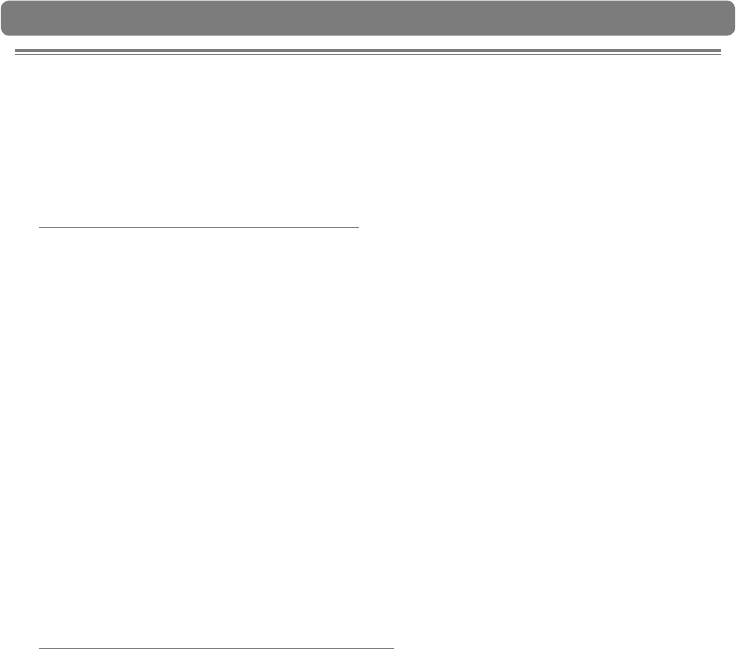
Delta 1010 User Guide10
|
Delta System Overview
7
Analog Inputs/Outputs
Delta 1010’s analog inputs and outputs allow you to record a variety of audio sources
and to playback your recordings to many destinations. On the rear of the interface, you
will find eight 1/4” inputs and eight 1⁄4” outputs with independent +4/-10 signal level
buttons (11) next to each jack. Be sure to set these switches properly to ensure the
best possible sound quality.
All of the analog inputs and outputs on the rear of the Delta 1010 are balanced 1/4”
jacks. These jacks allow connection to either balanced (TRS) or unbalanced (TS) line-
level devices.
NOTE: Since Delta 1010 does not have microphone pre-amplifiers built into the
inputs, it is not possible to use a microphone that is connected directly to the
interface. To record a microphone, you must first pass the microphone signal
through a microphone preamplifier (such as the M-Audio TAMPA) and connect
the preamplified line-level or S/PDIF output to the input of the Delta 1010.
The Digital Monitor Mixer
Delta 1010 features a hardware digital audio mixer built into its PCI Host Adapter card.
This mixer accepts digital audio from all hardware inputs and all software audio outputs,
mixes them with 36-bit internal precision, and then provides the mixed signal to analog
outputs 1-2 and/or the S/PDIF outputs for monitoring purposes. While the mixer is
primarily intended to be used for creating monitor mixes, it may also be used for stereo
mixing since its output can be recorded back into your audio application. The digital
audio mixer is configured and controlled by the included Control Panel software.


















