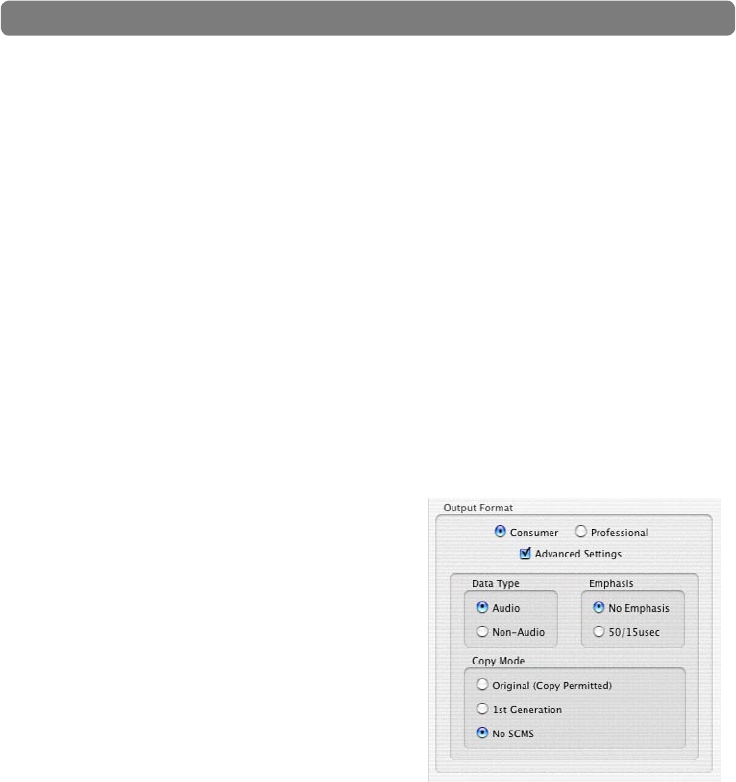
Delta 1010 User Guide34
|
• Advanced Settings: Selecting this check box reveals several advanced
features at the bottom of the S/PDIF tab. Note that your selection of
“Consumer” or “Professional” (see above) will determine the advanced
options that will be displayed when this box is checked.
• Restore Defaults: This button will restore all of the advanced output
settings to their factory default settings.
< OUTPUT FORMAT: CONSUMER – ADVANCED SETTINGS:
The following settings appear when “Consumer” has been selected in the Digital
Output Format section and the Advanced Settings box has been checked:
• Data Type: This parameter toggles a bit in the outgoing S/PDIF data
stream that indicates whether the signal is “audio” or “non-audio.” In
most cases, this parameter should be left in its default “audio” state. One
exception to this is if you are sending Dolby Digital or AC-3 encoded signals
to a home-theater receiver or other surround decoding device. Dolby Digital
and AC-3 are technically considered to be “non-audio” signals and some
decoders will ignore a S/PDIF
signal if this bit is not set correctly.
Note that most modern DVD player
applications automatically set this
parameter to its correct setting
and you will not have to make any
changes to the Data Type setting.
• Emphasis: This parameter lets
you indicate if pre-emphasis has
been applied to the outgoing digital
audio signal. In most cases, the
default “Not Indicated” setting will
apply unless the outgoing audio has been encoded with “50/15 µsec” pre-
emphasis.
• Copy Mode: These radio buttons control the Serial Copy Management
System (SCMS) part of the S/PDIF subcode—a reserved part of the S/PDIF
digital stream that is independent of the actual audio data being transmitted.
SCMS is used to inhibit the amount of copies that can be made of a source
material. Three SCMS modes are available:


















