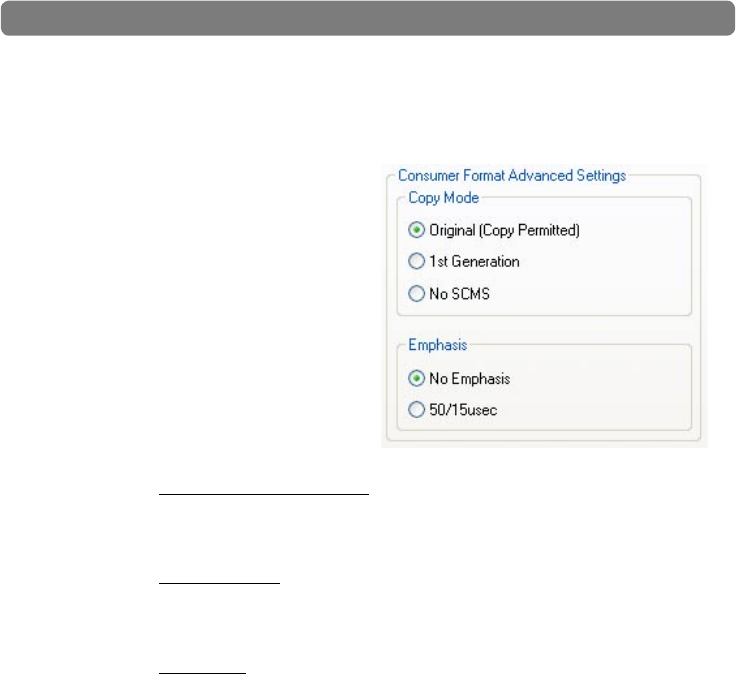
Delta 1010 User Guide24
|
< CONSUMER FORMAT ADVANCED SETTINGS: The following settings
appear when “Consumer” has been selected in the Digital Output Format section
and the Advanced Settings box has been checked:
• Copy Mode: These radio
buttons control the Serial
Copy Management System
(SCMS) part of the S/PDIF
subcode—a reserved part of the
S/PDIF digital stream that is
independent of the actual audio
data being transmitted. SCMS
is used to inhibit the amount of
copies that can be made of a
source material. Three SCMS
modes are available:
Original (Copy Permitted) – This setting indicates that the audio stream
currently playing is a “master” recording and that the source material
may be copied by a recording device.
1st Generation – This setting indicates that the source material is a first
generation copy of the master recording. Most recording devices will
reject material with this SCMS setting.
No SCMS – This setting does not apply any SCMS restrictions to the
outgoing audio stream. This allows an external recording device to
make a copy of the outgoing audio data.
NOTE: Some manufacturers’ products may interpret these codes
differently and may require you to experiment with the settings until
proper operation is achieved.
• Emphasis: This parameter lets you indicate if pre-emphasis has been
applied to the outgoing digital audio signal. In most cases, the default “Not
Indicated” setting will apply unless the outgoing audio has been encoded
with “50/15 µsec” pre-emphasis.


















