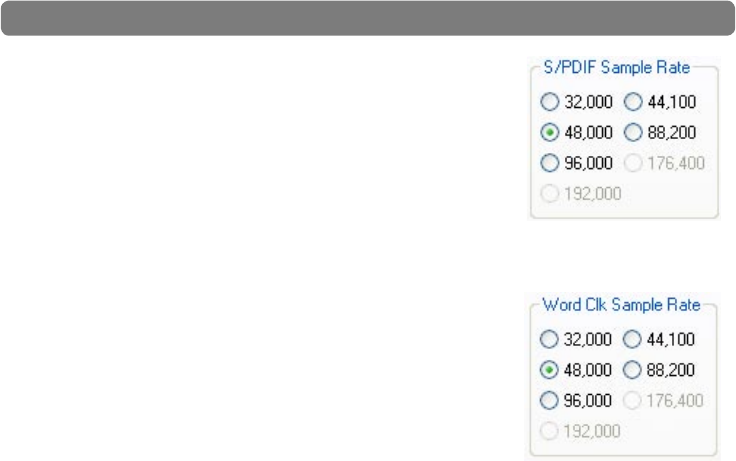
Delta 1010 User Guide20
|
< S/PDIF SAMPLE RATE: When using the S/PDIF
input as your master clock source, use these radio
buttons to indicate the expected incoming sample
rate. Your selection here will be the only sample rate
available to your audio software. This ensures that
recordings will be made at the proper rate.
NOTE: These radio buttons are only available when Master Clock is set to
“S/PDIF In.”
< WORD CLOCK SAMPLE RATE: When using
the Word Clock input as your master clock source,
use these radio buttons to indicate the expected
incoming sample rate. Your selection here will be
the only sample rate available to your audio software.
This ensures that recordings will be made at the
proper rate.
NOTE: These radio buttons are only available when Master Clock is set to
“Word Clock In.”
< MULTITRACK DRIVER DEVICES: Delta 1010 has several different methods
of ensuring that its inputs and outputs record and playback your audio in sync.
These options are as follows:
• Single and In-Sync: This option ensures that all of your audio channels
will synchronize to the same clock and will record and playback together
with sample-accurate sync. This is the default setting.
• Independent: This option allows each input and output to be clocked
independently. This does not guarantee sample-accurate sync but may
place lower demands on your host processor, depending on the number of
physical audio channels currently in use.


















