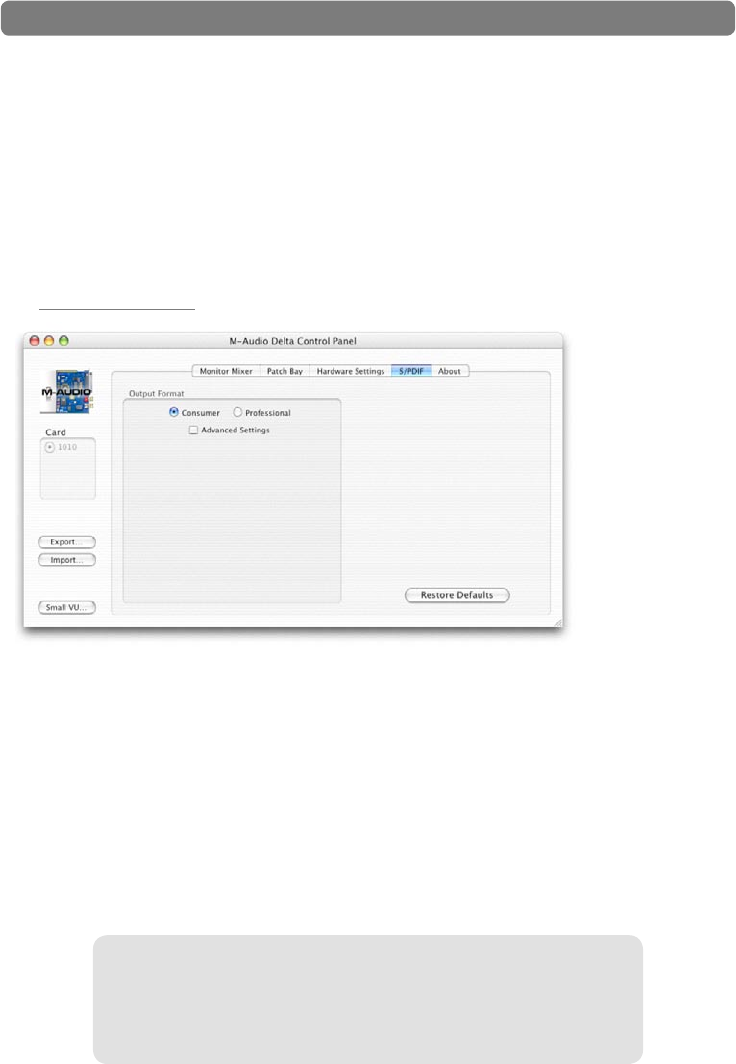
|
33Delta 1010 User Guide
< INPUT PHASE INVERSIONS: These check boxes allow you to invert the phase
of each analog input before it reaches your audio software. Check a box to invert
its associated input; leave a box unchecked to let the signal pass unaffected.
< CLOCK SYNCHRONIZATION: This section of the Control Panel relates
to multi-card operation (i.e., when you are using multiple Delta cards in one
computer). Please see the Digital Synchronization and Multi-Device Setup Guide
found on http://www.m-audio.com for more information.
S/PDIF Tab
This tab configures a variety of parameters relating to the operation of the S/PDIF
output port located on the PCI Host Adapter card.
< OUTPUT FORMAT: This section has several parameters relating to the
operation of the S/PDIF output. These options are as follows:
• Consumer / Professional: These buttons determine the communication
protocol that takes place over the S/PDIF cable. The default “Consumer”
setting will send standard S/PDIF encoded audio over your connection. The
“Professional” setting sends an AES/EBU encoded signal over the RCA
S/PDIF connection.
AES/EBU signals are designed to be sent over balanced
XLR cables. Sending AES/EBU specified signals over a
coaxial (RCA) S/PDIF connection is a configuration that may
not be recognized by all manufacturers or devices.


















