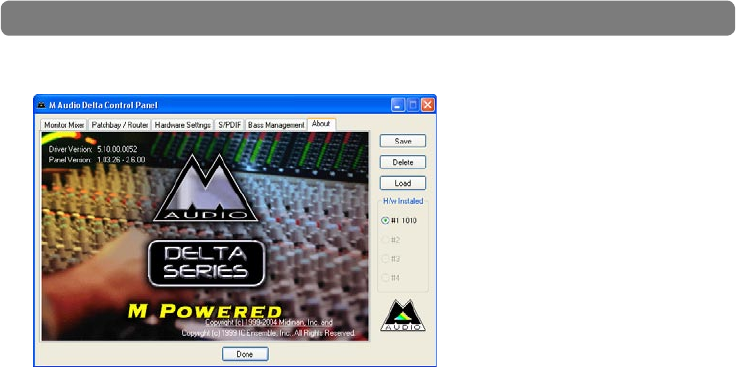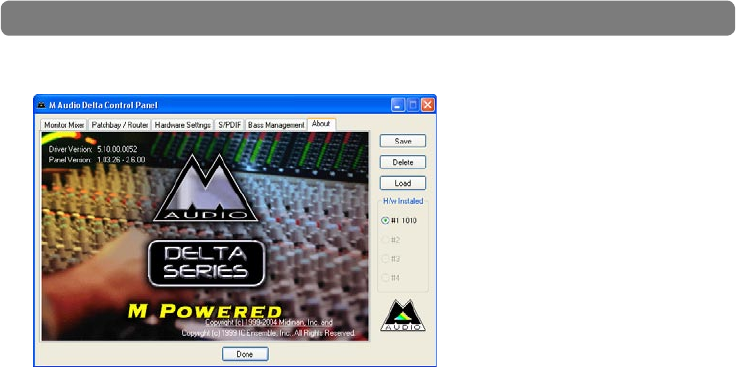
Delta 1010 User Guide26
|
About Tab
The “About” tab displays driver and Control Panel version numbers and provides a
convenient link to the M-Audio website.
Additional Control Panel Features
The Delta 1010 Control Panel has several “global” features that apply to the entire
Control Panel. They are as follows:
< SAVE, DELETE, LOAD: The Control Panel always retains the last settings
entered. However the Save, Delete, and Load functions allow you to store
different Control Panel configurations for quick recall. This allows you to save
common scenarios (i.e., DAT transfers, multi-track recording, etc) that can be
quickly reloaded as you switch from project to project.
• Save – To save your current configuration, click the ‘Save’ button. This
brings up a dialog box prompting you to name the current configuration.
Name your file and click ‘OK’ to save your current configuration to disk.
• Load – To recall a saved configuration, click the ‘Load’ button. Select the
configuration file that you wish to recall, and click ‘OK’. Those settings will
now appear in the Control Panel and the driver will automatically update your
hardware.
• Delete – If you decide that you no longer need a particular configuration,
click the ‘Delete’ button. Highlight the name of the configuration file that you
wish to delete, and click the ‘OK’ button.