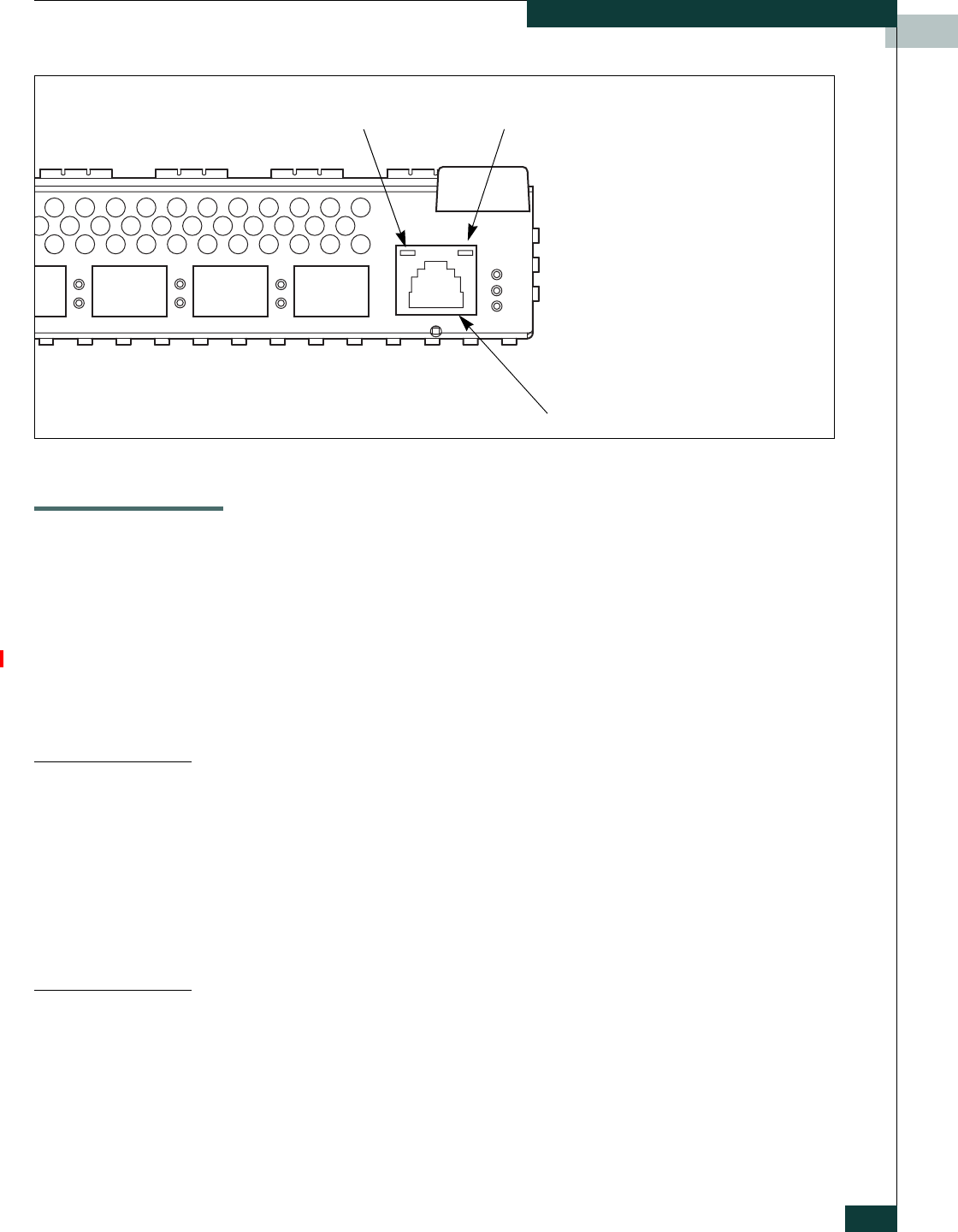
General Description
1-7
Switch Module Management
Figure 1-7. Ethernet Port
Switch Module Management
The switch supports the following management tools:
• EFCM BASIC
• McDATA Embedded Web Server
• Command Line Interface
• Simple Network Management Protocol
• File Transfer Protocol
EFCM BASIC
EFCM BASIC is a workstation-based Java® application that provides a
graphical user interface for fabric management. This includes Performance
Viewer which graphs port performance. EFCM BASIC can run on a Windows
or Linux workstation. A management workstation connects to the fabric
through the Ethernet port of one or more switch modules and can provide
in-band management for all other switches in the fabric. Refer to the EFCM
Basic Management Guide for information about the EFCM BASIC application
and its use.
McDATA Embedded Web Server
To make switch management less dependent on a particular workstation,
each switch contains a web server. One instance of the web server can be run
at a time by opening the switch IP address with an internet browser. The
switch comes from the factory with the McDATA Embedded Wed Server
enabled, but you can disable it using the EFCM BASIC application or the
command line interface. Refer to the EFCM Basic Management Guide for
information about disabling the embedded GUI service using the EFCM
RJ-45 Ethernet Port
Link Status LED
(Green)
Activity LED
(Green)


















