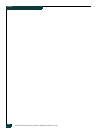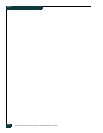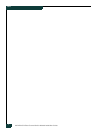McDATA 4314 Fibre Channel Switch Module Installation Guide
iv
Contents
Performance .................................................................................................... 2-4
Distance..................................................................................................... 2-4
Bandwidth................................................................................................ 2-4
Latency...................................................................................................... 2-5
Multiple Chassis Fabrics................................................................................ 2-6
Optimizing Device Performance...........................................................2-6
Domain ID, Principal Priority, and Domain ID Lock......................... 2-7
Switch Module Services................................................................................. 2-8
Fabric Security................................................................................................. 2-9
Connection Security.............................................................................. 2-10
Device Security .......................................................................................2-11
User Account Security.......................................................................... 2-12
Fabric Management...................................................................................... 2-12
Chapter 3 Installation
Site Requirements........................................................................................... 3-1
Fabric Management Workstation.......................................................... 3-1
Environmental Conditions..................................................................... 3-3
Installing a Switch .......................................................................................... 3-3
Install SFP Transceivers.......................................................................... 3-3
Mount the Switch Module in the Server Chassis................................ 3-4
Connect the Management Workstation to the Switch Module......... 3-5
Install EFCM BASIC................................................................................ 3-6
Start EFCM BASIC .................................................................................. 3-7
Configure the Switch Module ............................................................... 3-8
Cable Devices to the Switch................................................................... 3-9
Install Firmware............................................................................................ 3-10
Using EFCM BASIC to Install Firmware ........................................... 3-10
Using the CLI to Install Firmware ...................................................... 3-10
Chapter 4 Troubleshooting
Input Power LED Is Extinguished ............................................................... 4-1
System Fault LED is Illuminated.................................................................. 4-1
Logged-In LED Indications........................................................................... 4-2
E_Port Isolation........................................................................................4-2
Excessive Port Errors .............................................................................. 4-3
Recovering a Switch Module........................................................................ 4-4
Maintenance – Exit.................................................................................. 4-5
Maintenance – Image Unpack............................................................... 4-6
Maintenance – Reset Network Config.................................................. 4-6
Maintenance – Reset User Accounts to Default.................................. 4-6
Maintenance – Copy Log Files .............................................................. 4-6
Maintenance – Remove Switch Config ................................................ 4-6
Maintenance – Remake Filesystem....................................................... 4-7
Maintenance – Reset Switch .................................................................. 4-7
Maintenance – Update Boot Loader..................................................... 4-7
Appendix A Specifications
Fabric Specifications......................................................................................A-1
Maintainability Specifications ..................................................................... A-2
Fabric Management Specifications .............................................................A-3