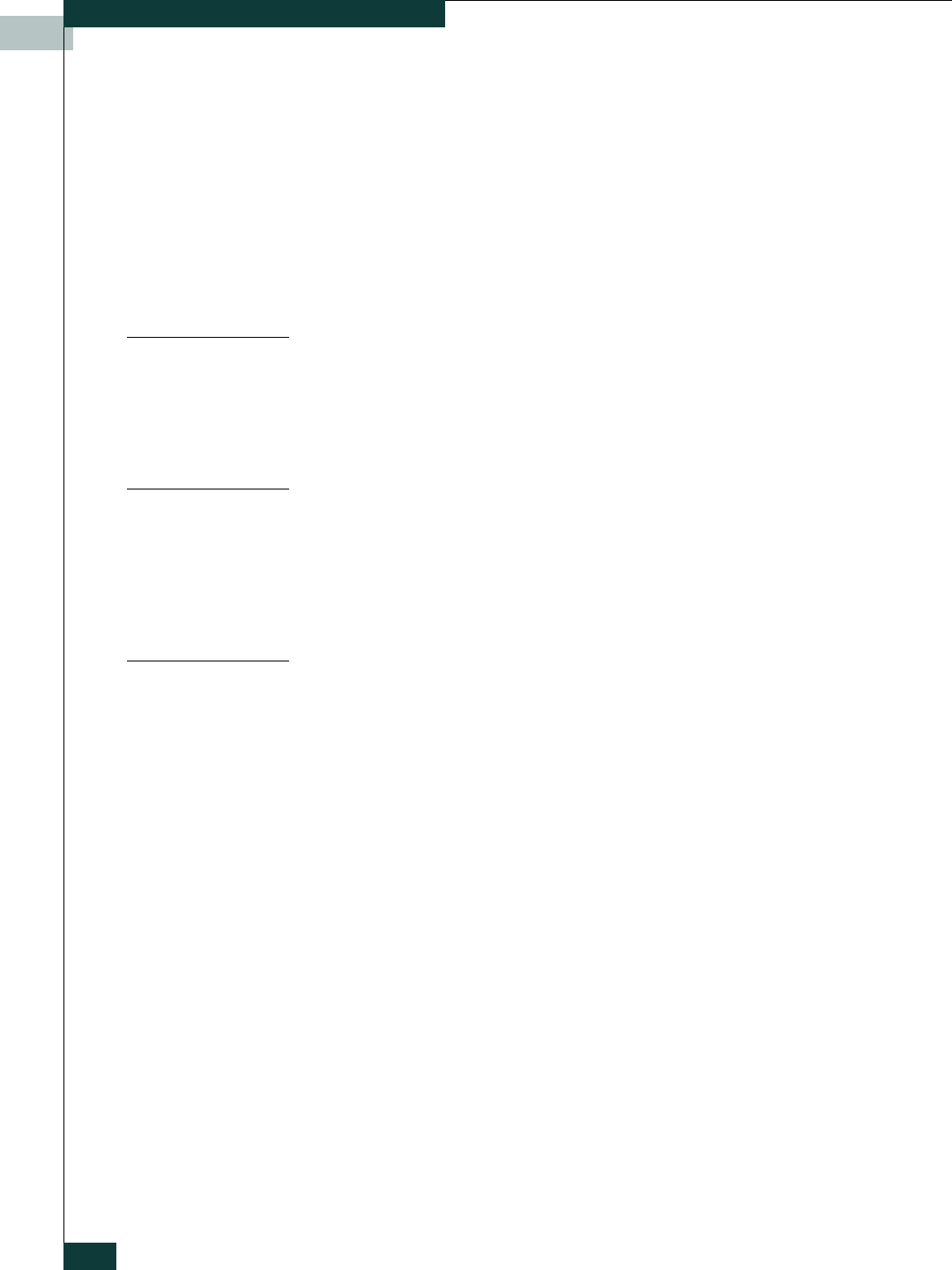
McDATA 4314 Fibre Channel Switch Module Installation Guide
1-8
Switch Module Management
BASIC application. Refer to the McDATA 4314 Command Line Interface Guide
for information about disabling the embedded GUI service using the Set
Setup Services command.
The web server possesses the same features as the EFCM BASIC application
with the following exceptions:
• Extended Credits wizard
•Zoning Wizard
• Performance Viewer
• Condensed online help
Command Line Interface
The command line interface (CLI) provides monitoring and configuration
functions by which the administrator can manage the fabric and its switches.
The CLI is available over an Ethernet connection. Refer to McDATA 4314
Command Line Interface Guide for more information.
Simple Network Management Protocol
SNMP provides monitoring and trap functions for the fabric. The switch
module firmware supports SNMP versions 1 and 2, the Fibre Alliance
Management Information Base (FA-MIB) version 4.0, and the Fabric Element
Management Information Base (FE-MIB) RFC 2837. Traps can be formatted
using SNMP version 1 or 2.
File Transfer Protocol
FTP provides the command line interface for exchanging files between the
switch module and the management workstation. These files include
firmware image files, configuration files, and log files. Refer to the McDATA
4314 Command Line Interface Guide for an example of using FTP to transfer
configuration backup files.


















