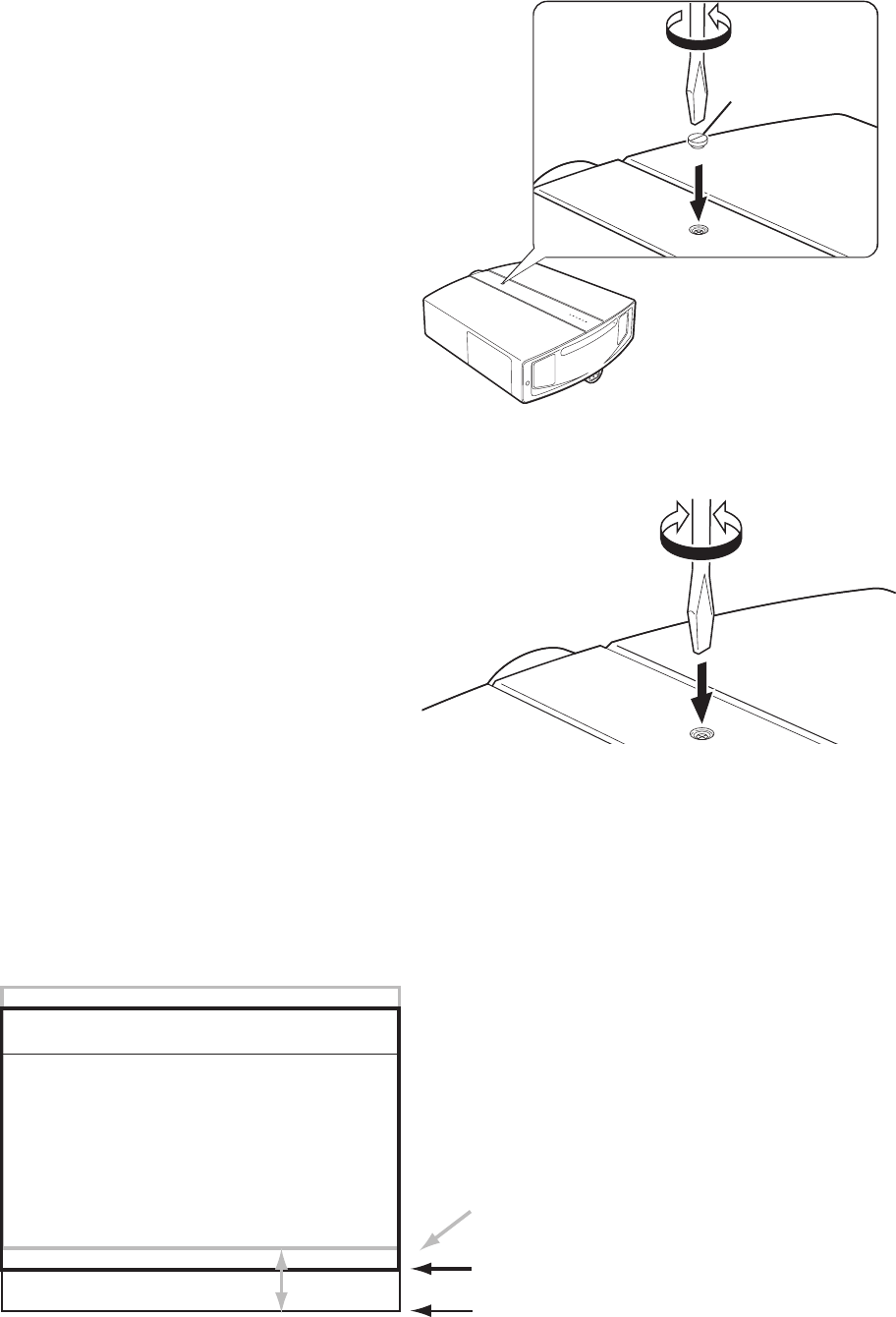
19
Lens Shift Setting
This unit comes with a Lens Shift feature that
enables upward/downward adjustment of the
projection screen position. Adjust accordingly
depending on the installation conditions.
• The shift level is between 0 % and 60 %. The
shift level is set to 50 % as the default.
• The position of the projection screen may be
out of alignment due to the gear movement.
• When lens shift setting (adjustment) is complet-
ed, mount the lens shift cover to this unit.
Project a reference image on the screen
Remove the lens shift cover from the pro-
jector
• Unscrew the knurled aluminium cover on the
top of the projector. Note: Some units may have
a smaller cover accessed via a hole in the top
cover (see illustration). Remove this with a flat-
blade screwdriver.
Adjust the projection screen position
• Turn the shift adjustment screw using a flat-
blade screwdriver and adjust accordingly.
Turn clockwise : Screen shifts upwards.
Turn anti-clockwise : Screen shifts downwards.
Re-fit the lens shift cover
It should be no more than finger-tight.
Lens Shift Cover
Shift DownwardsShift Upwards
Shift Adjustment
Screw
Approx. 60% (upward maximum)
Approx. 50% (default position)
Approx. 0%
(downward maximum)
Projection screen position image according to shift level


















