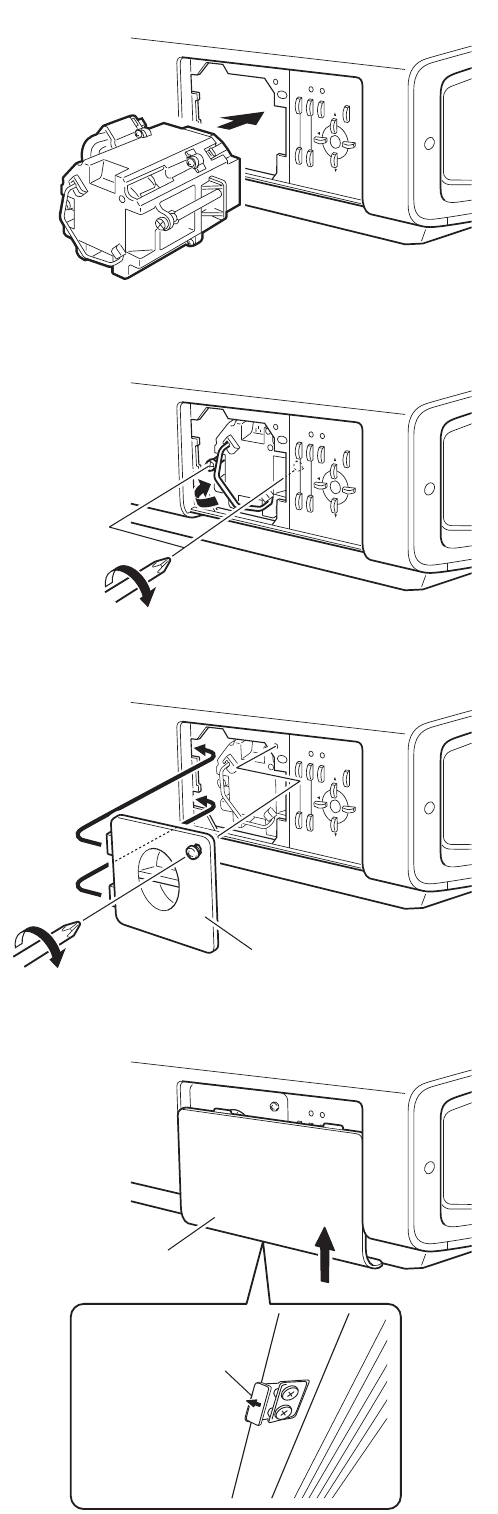
29
5 Slide in the new lamp unit until it is
fully inserted
Handling the new Lamp Unit
Do not touch the glass surface of the lamp
directly with your hand or stain it. Touching it
with a bare hand may dirty the surface, hence
shortening the lamp life, causing marked
performance deterioration, image darkening,
lamp blowout and other problems.
6 Tighten the screws of the lamp unit
and fold down the handle
• Fasten the 2 screws with a ‘+’ screwdriver.
7 Re-attach the lamp cover and fasten
the screw
• Fasten the screw with a ‘+’ screwdriver.
NOTE: When fitting the lamp cover, insert the
left end (with 2 claws) of the lamp cover into
the unit, followed by ensuring that the pro-
truding part on the reverse side of the lamp
cover fits snugly into the recess. As this protru-
sion acts as a switch, misfitting may stop the
projector from operating.
8 Re-attach the control panel cover
Handling the Control Panel Cover
• The gap between this unit and the control panel
cover is narrow. Be careful not to trap your fin-
ger in the gap between the projector body and
the control panel cover.
• Be careful of the protrusions and corners of
components to avoid injury.
• After attaching the control panel cover, check
that the lock is fastened. The control panel
cover may drop and cause injury.
Lamp Cover
Control Panel Cover
Fasten the lock
on the control
panel cover


















