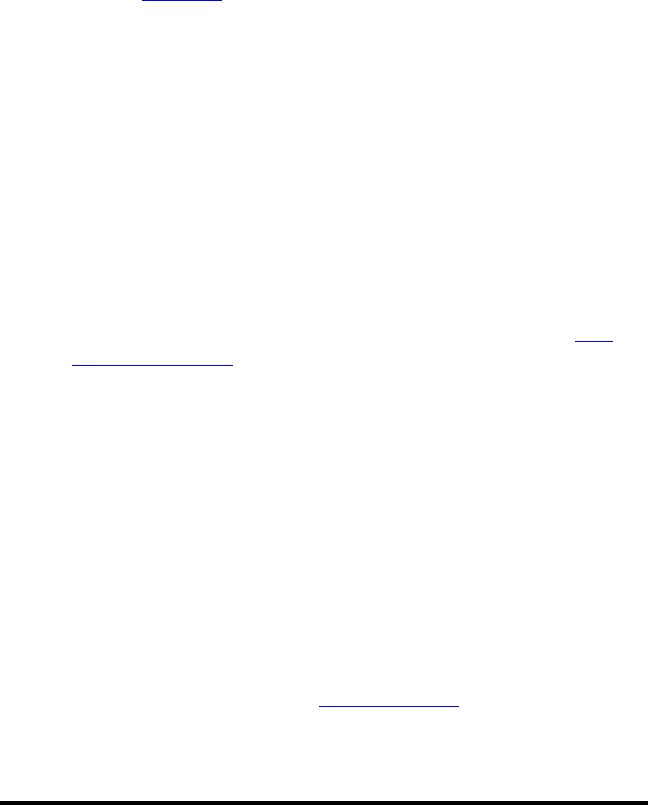
10 Installation Guide
Loopback (LBCK) Switch
Loopback is enabled independently on each port. When loopback is
enabled, the port’s transmitter is connected to its receiver, thus return-
ing incoming data back to the sender. Use LBCK1 to set loopback on
Port 1, and LBCK2 for Port 2. By default, LBCK is disabled (DOWN
position) for normal data transmission from one port to the other.
Refer to Loopback in the User Guide section for further details.
Link Loss Carry Forward (LLCF) Switch
Link Loss Carry Forward is provided as an aid in troubleshooting
remote connections. If the card loses link on one of its receivers, LLCF
will inhibit the transmission of link pulses out the opposite port. LLCF
applies to both ports.
For example, if LLCF is enabled and the multi-rate line card fails to
detect link on Port 2, the card will not transmit link pulses from Port 1.
In doing this, LLCF provides a way to extend the link loss indication
beyond a single segment.
LLCF is enabled when the LLCF switch is in the UP position. The unit
is shipped with LLCF disabled. For more information, refer to Link
Loss Carry Forward in the User Guide section.
Link Loss Return (LLR) Switch
The multi-rate line card offers Link Loss Return functionality as an
additional aid in troubleshooting remote connections. When LLR is
enabled on a port, loss of link by the port’s receiver stops its own
transmitter from sending out link pulses. LLR is enabled independently
on each port.
LLR1 enables/disables Link Loss Return on Port 1. LLR2 enables/
disables the function on Port 2 of the multi-rate line card. To enable
Link Loss Return, set the switch to the UP position. Set the switch
DOWN to disable the LLR. The unit is shipped with LLR disabled.
For more information, refer to Link Loss Return.


















